Watch IPTV on Roku
Since the concept of IPTV became popular, most Roku users have been interested in watching IPTV content. This is because an IPTV subscription is more affordable than a cable TV subscription. Moreover, you will get a wide variety of content that you can choose from by subscribing to an IPTV provider. With an IPTV provider subscription, you can watch live TV channels, movies, TV shows, and on-demand content.
Is there an IPTV Player for Roku?
No. Currently, there is no IPTV player available for Roku. Earlier, a channel called ‘M3U playlist Player’ was available on the Roku channel store to stream IPTV using the M3U playlist URL. Unfortunately, it has been removed from the Roku channel store due to some reasons. But we have some other ways to get you access to IPTV.
Is Watching IPTV Legal
IPTV is nothing but streaming your favorite live TV channels, movies, and TV shows using Internet Protocol technology. When it comes to legality, the services of IPTV are legal in some countries. But countries like the USA strictly prohibit the streaming of IPTV content. However, in these cases, you can connect your Roku to a VPN to stream the IPTV content privately. We recommend NordVPN and ExpressVPN to safeguard your online privacy while streaming IPTV.
What are the Possible Ways to Watch IPTV Content on Roku
Even though no such IPTV app is available on the Roku Channel Store, there is a way for you to add the IPTV Player app, which is by enabling the Developer options from the Roku secret menu. The only requirement other than your Roku is that you need a PC to install the IPTV Smarters app on your Roku TV.
The other way you can use to stream IPTV content on Roku is by using the screen mirroring and AirPlay feature available on Roku. Once the screen mirroring and AirPlay is enabled, you are ready to screen mirror the best IPTV players like GSE Smart IPTV and TiviMate on Roku from Android devices like smartphone or tablet and iOS devices like iPhone or iPad.
How to Install IPTV on Roku
You need to follow the 4 sets of procedures to install the IPTV Smarters app on Roku. They are:
- Enable Developer options on Roku
- Add IPTV Smarters Channel
- Download the IPTV Smarters app on your PC
- Install IPTV Smarters on Roku
Enable Developer Options on Roku
1. Turn on Roku, and on your remote, press the Home button 3 times. > Up button 2 times > Right > Left > Right > Left > Right.
2. You can see the Developer secret menu displayed on the screen.
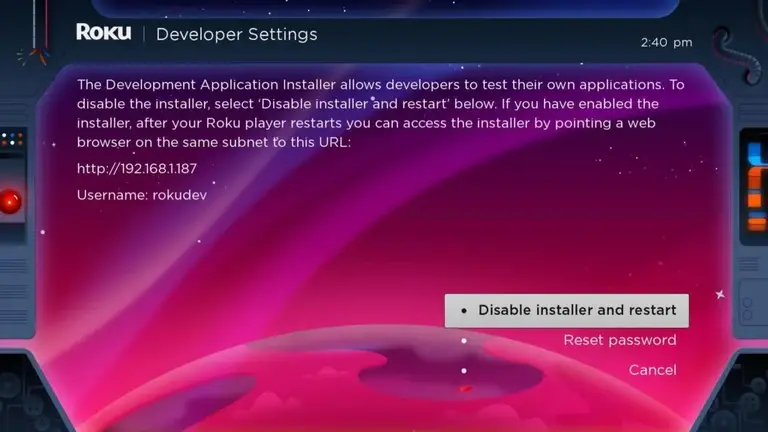
3. Note down the IP address displayed on the screen.
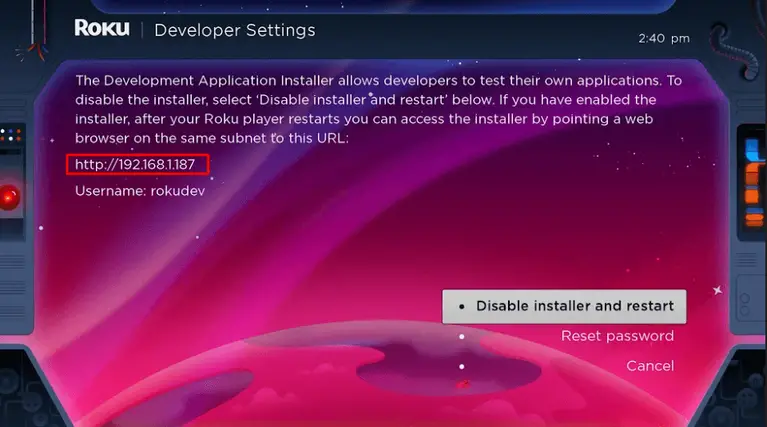
4. Select Enable Installer and Restart button.
Note: In the below image, you are seeing Disable Installer and restart button because the Developer option has already been enabled.
5. After that, scroll down from the screen and select I Agree.
6. Create a web server password and select the Set password and reboot button.
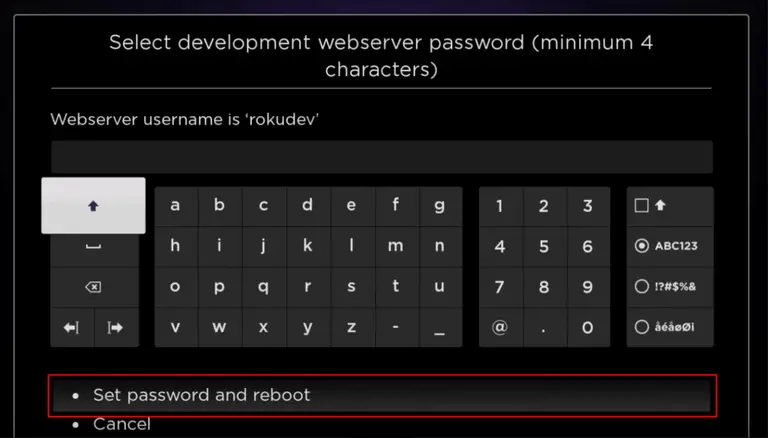
Add IPTV Smarters Channel
[1] From a web browser on your smartphone or PC browser, go to https://channelstore.roku.com/.
[2] Log in with your Roku username and password.
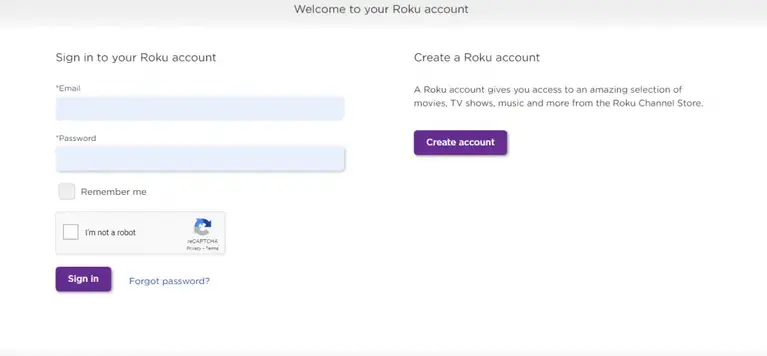
[3] Click on the Profile icon and choose My Account from the drop menu.
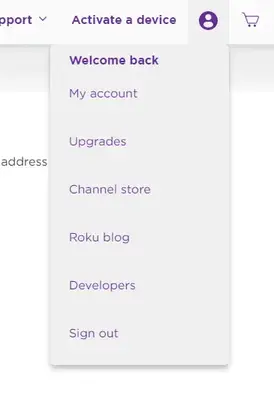
[4] Under Manage Account, choose Add channel with a code.
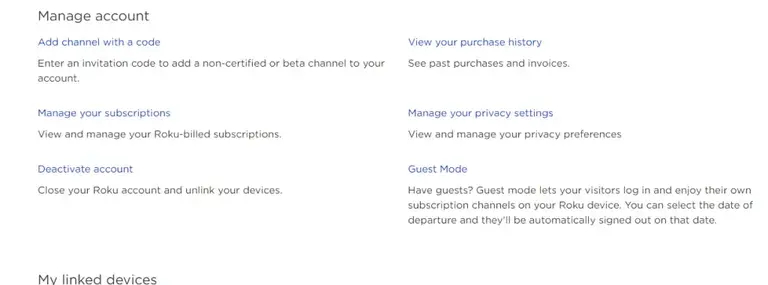
[5] Enter the iptvsmarters in the required field and click on Add Channel.
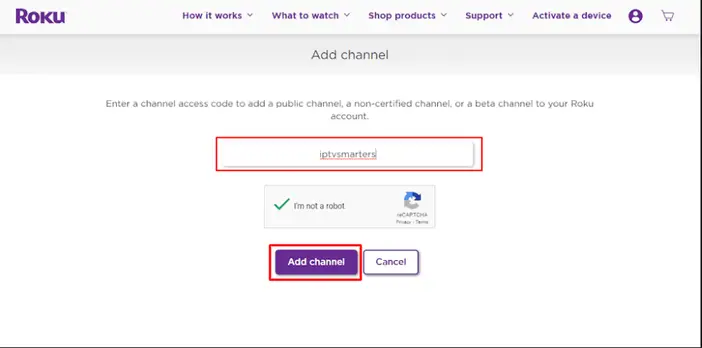
[6] Click OK on the warning popup.
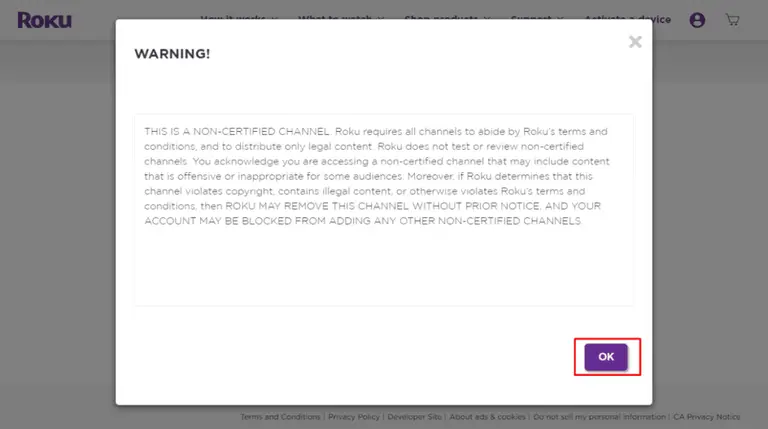
[7] On the confirmation page, click on Yes, Add channel.
Download IPTV Smarters Package on your PC
1. On your PC browser, visit https://www.whmcssmarters.com/clients/dl.php?type=d&id=108 to download the IPTV Smarter app’s file.
2. Next, save the IPTV Smarters package in a convenient location on your PC for easy access.
Install IPTV Smarters on Roku
1. Open a PC browser and visit the IP address you noted down earlier.
2. Now, enter the username as Rokudev and the web server password you created earlier to sign in to your account.
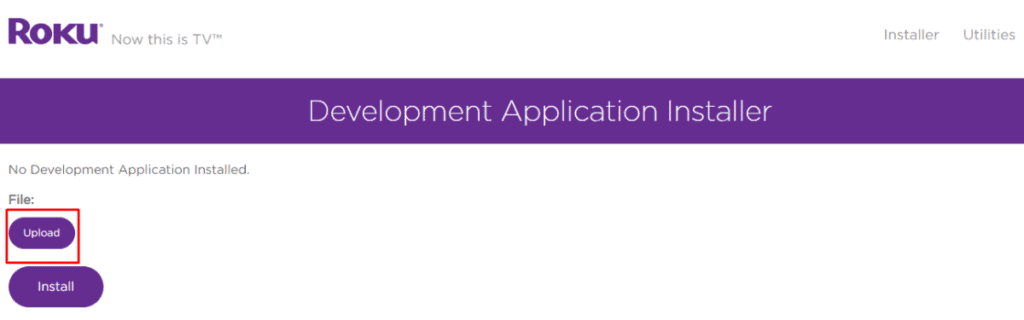
3. On the next page, select the Upload button.
4. Go to the location where you have saved the IPTV Smarters package and open it to upload.
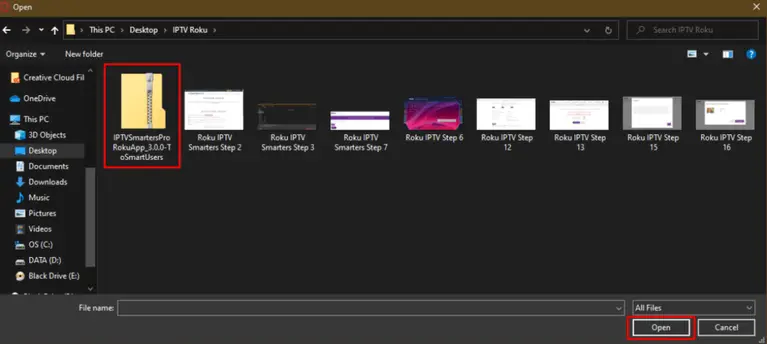
5. Click on Install once the IPTV Smarters file is uploaded.

6. Finally, the IPTV Smarters app will be installed on your Roku.
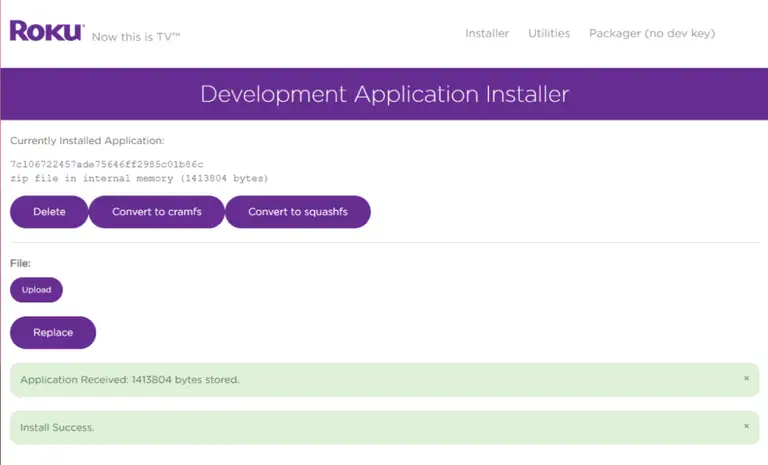
How to Use IPTV Smarters on Roku to Watch IPTV Movies and TV Shows
1. From the home screen of Roku, press the Right Arrow button on your remote.
2. Next, navigate to the IPTV Smarters app and press the OK button on your remote to launch the IPTV Smarters app.
3. Accept the terms and conditions.
4. Next, enter the user name and password and the M3U URL or Xtream Codes API that you got from your IPTV providers, like Eternal TV IPTV.
5. After that, select the Login button.
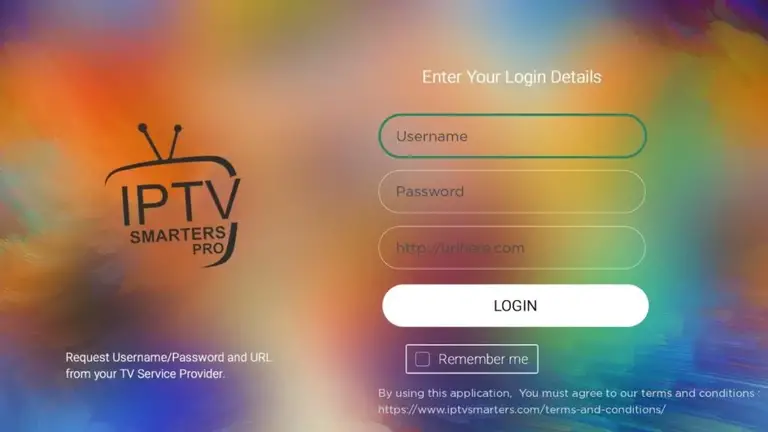
6. Finally, you can access the IPTV content on your Roku using the IPTV Smarters app.
Important Note: Developer Mode only works on older Roku device models. In case the Developer mode doesn’t work for you, you can follow the alternative methods given in this article.
How to Watch IPTV on Roku By Screen Mirror
You can watch the IPTV on Roku with the screen mirroring method using the following devices:
- From Android devices
- From iOS devices
- Using PC
Screen Mirror IPTV on Roku from Android Devices
Enable the screen mirroring on Roku. Then, connect your Android device and Roku to the same wifi network and follow the steps below:
[1] Download and install the TiviMate IPTV Player app from the Google Play Store.
[2] Configure the IPTV app by providing the necessary credentials like username/password or M3U Playlist URL.
[3] Swipe on your Android device’s screen from up to down to view the Notification Panel.
[4] Click on the Cast icon from the Notification Panel.

[5] Select your Roku device from the list of available devices.
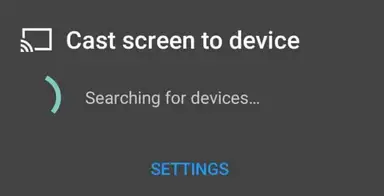
[6] Now, play a title or channel on the TiviMate IPTV Player app and watch them on Roku.
Screen Mirror IPTV on Roku from iOS Devices
Enable the AirPlay on Roku and follow the steps below:
1. Get the Smarters Players Lite app from the App Store.
2. After installing the app, launch it.
3. Accept the terms and conditions.
4. If you have an M3U URL, select the Load your M3U File/URL button.
5. In case you have a Username and password, select the Xtream Codes API button.

6. Enter the necessary credentials and hit the Add User button.
7. Now, the IPTV content will start to load on the Smarters Players Lite app.
8. After that, pull down the Control Center and hit the Screen Mirroring icon.

9. Choose your Roku device from the list of available devices.
10. Now, your iOS device’s screen will be mirrored to Roku.
11. You can now go back to the Smarters Players Lite app and mirror your favorite IPTV content to Roku.
Screen Mirror IPTV to Roku using PC
Connect your PC and Roku to the same wifi network and follow the steps below.
1. Visit the official website of your IPTV service provider and sign in to your account.
2. Then, press the Windows + K keys on your keyboard simultaneously.
3. Now, Connect window will appear on the screen.
4. From the Connect window, choose your Roku device.
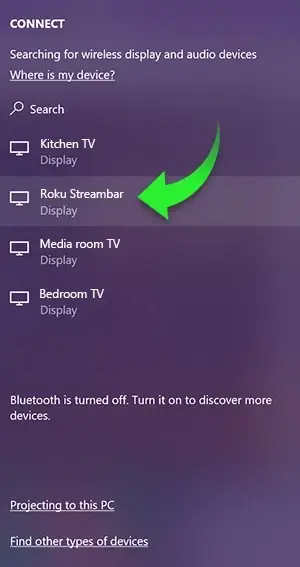
5. Go back to the official webpage of your IPTV provider and mirror its content to Roku.
Best Affordable IPTV Services for Roku
The following are some of the affordable live TV service providers you can use to watch IPTV content.
1. IPTVDIGI
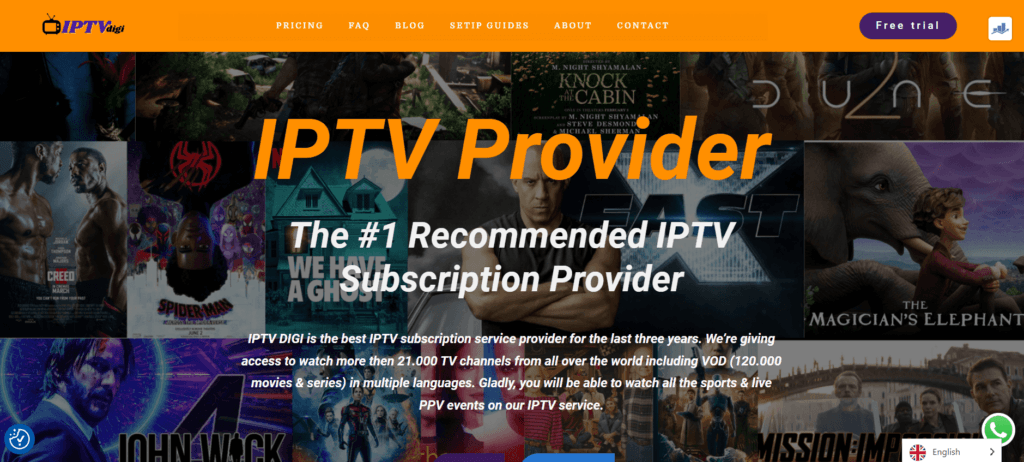
iptvdigi has more than 21000+ channels, Video-on-demand, and more. You can stream the content available in this in various video formats like 360p, 720p, and 1080p. It also has features like Zapping, EPG, H265/AC3, and more. And with this platform, you will get a 12-hour free trial which is available on various devices like Android, Roku, FireStick, and more.
2. Progo IPTV

Progo IPTV has over 1000+ channels from all over the world. There are 400+ UK, Canada, and USA channels, 200+ international channels, 350+ local channels, music channels, and more. It allows you to stream on 4 devices at the same time. Progo IPTV has various different plans for you to choose from. It is available on devices like Roku, FireStick, and more.
3. Bomba IPTV

Bomba IPTV offers you more than 7000+ live channels. It also gives you on-demand content like movies, TV shows, and more. You can stream the channels and content available on Bomba IPTV in HD or FHD formats. It is only available in regions like the United States, the UK, Canada, and Australia. So, if you are from around these areas, you can stream Bomba IPTV on various devices like FireStick, Roku, and more.
4. VSAT IPTV

VSAT IPTV is one of the best IPTV services that offers you more than 3000+ channels. The channels available in it are from various different areas like Canada, Greece, the United States, and more. There is no subscription plan for VSAT IPTV as it is a free app. Its channels come in different categories like cartoons, News, Entertainment, Sports, and more. You can stream this app on Roku or on other devices.
5. Players Klub IPTV

Players Klub IPTV is one of the best IPTV services with over 3000+ live tv channels, 500+ VOD channels, movies, tv shows, and more. Most of the channels in this IPTV are from the US, UK, and Canada. It also has features like EPG Source for every channel, allowing you to stream on 3 devices simultaneously, a money-back policy, and more. It also allows you to pay in Bitcoin with a 15% discount. Players Klub IPTV is available on Android, Mac, Roku, and other devices.
Best Legal IPTV Services for Roku
Streaming IPTV is strictly forbidden in some countries. We, Rokuguru.com, have prepared this article only for information purposes. So, we suggest our readers subscribe to any of the live TV streaming services to watch their favorite live TV channels, movies, and TV shows.
1. Hulu

With Hulu + Live TV subscription plan, you can stream more than 75+ channels and thousands of on-demand content from movies, TV shows, and more. It has features that allow you to stream on 2 devices simultaneously and create a total of 6 user profiles. You can also download your favorite shows and watch them offline. And Hulu + Live TV costs about $69.99/month. Also, you can get Hulu on Roku. That means you can watch IPTV content on Roku with ease.
Website: https://www.hulu.com/
2. fuboTV

fuboTV on Roku has over 100+ channels with a combination of both Sports and Entertainment. It gives you 1000 hours of cloud DVR storage and allows you to stream on two devices simultaneously. fuboTV has three different plans: Pro Plan – $69.99/month with 119 channels, Elite Plan – $79.99/month with 173 channels, and Latino Plan – $32.99/month with 40 channels.
Website: https://www.fubo.tv/
3. Sling TV

Sling TV on Roku offers you more than 50+ channels and is one of the most affordable streaming services available. In addition, it gives you 50 hours of Cloud DVR storage and allows you to stream on three devices simultaneously. Sling TV offers three different plans: Orange Plan – $40/month with 32 channels, Blue Plan – $40/month with 42 channels, and Orange & Blue Plan – $55/month with 50 channels.
Website: https://www.sling.com/
4. DirecTV Stream

DirecTV Stream on Roku gives you more than 140+ channels and thousands of on-demand content. It also gives you unlimited cloud DVR storage and the ability to stream on three devices simultaneously. DirecTV Stream has four different types of plans, and the plans are Entertainment – $69.99 with 65+ channels, Choice – $89.99 with 90+ channels, Ultimate – $104.99 with 130+ channels, and Premier – $149.99 with 140+ channels.
Website: https://www.directv.com/stream/
5. Philo TV

Philo TV on Roku offers you no more than 60+ channels along with thousands of on-demand content. You can stream on 3 devices simultaneously, and it also has unlimited cloud DVR storage. Philo has only one plan, and it costs about $25/per month. So, if you want to get an affordable IPTV service, you can go for the Philo platform.
Website: https://www.philo.com/
Frequently Asked Questions
1. Can I download and install IPTV Smarters on Roku TV?
Yes, by turning on the developer options on Roku, you can easily install the IPTV Smarters app on Roku.
2. Does IPTV work on Roku?
Yes, IPTV works very well on Roku. You can use the screen mirroring feature on Roku to mirror the IPTV player app from Android devices or can install legal IPTV services like Hulu, Sling TV, etc., on your Roku device itself.





