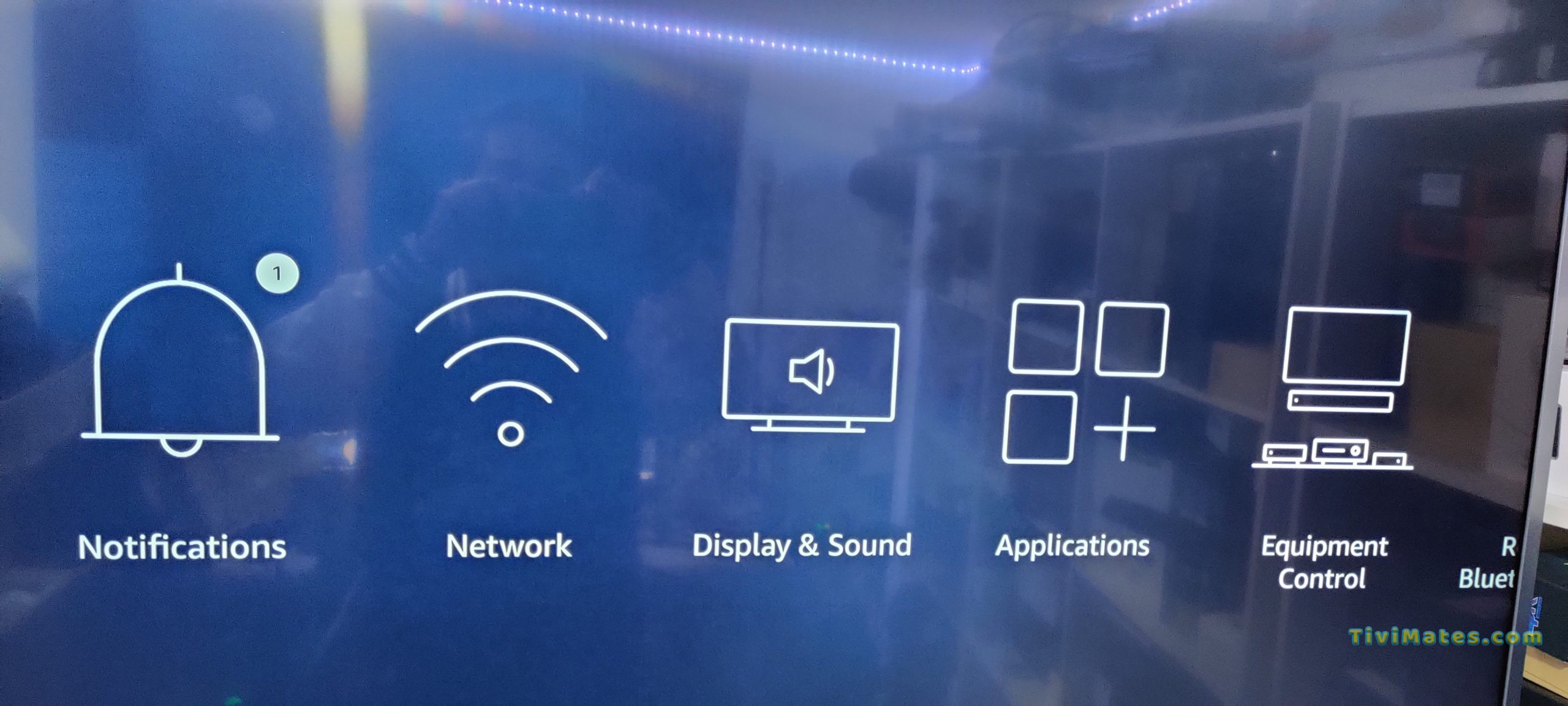Install TiviMate IPTV Player on Firestick – TiviMate
In this tutorial, I am going to share how you can install TiviMate IPTV Player on your Firestick device in a few simple steps. You can also download TiviMate IPTV Player for your Android device from here
TiviMate IPTV Player APK Installation Guide
1. From the Main Menu scroll to hover over Settings
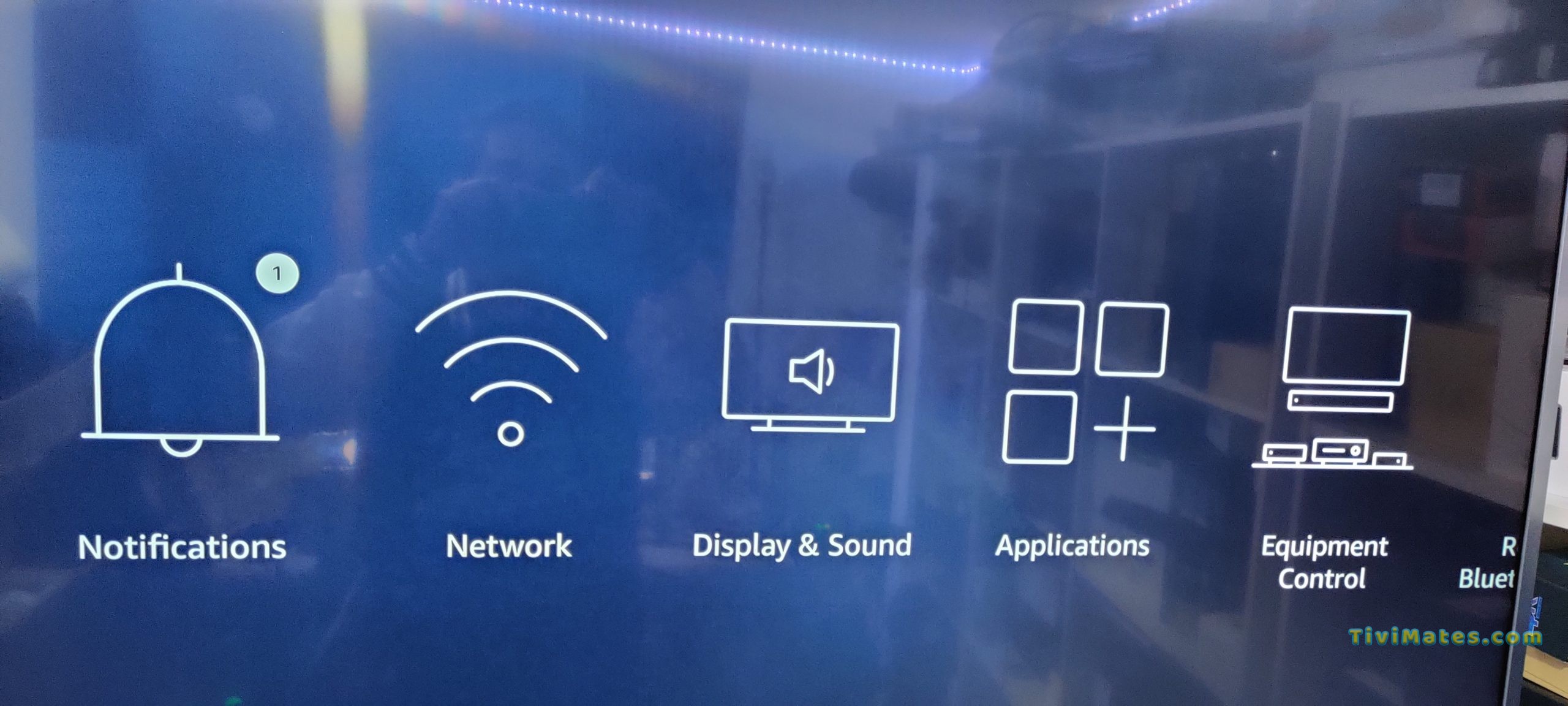
2. Then Click My Fire TV
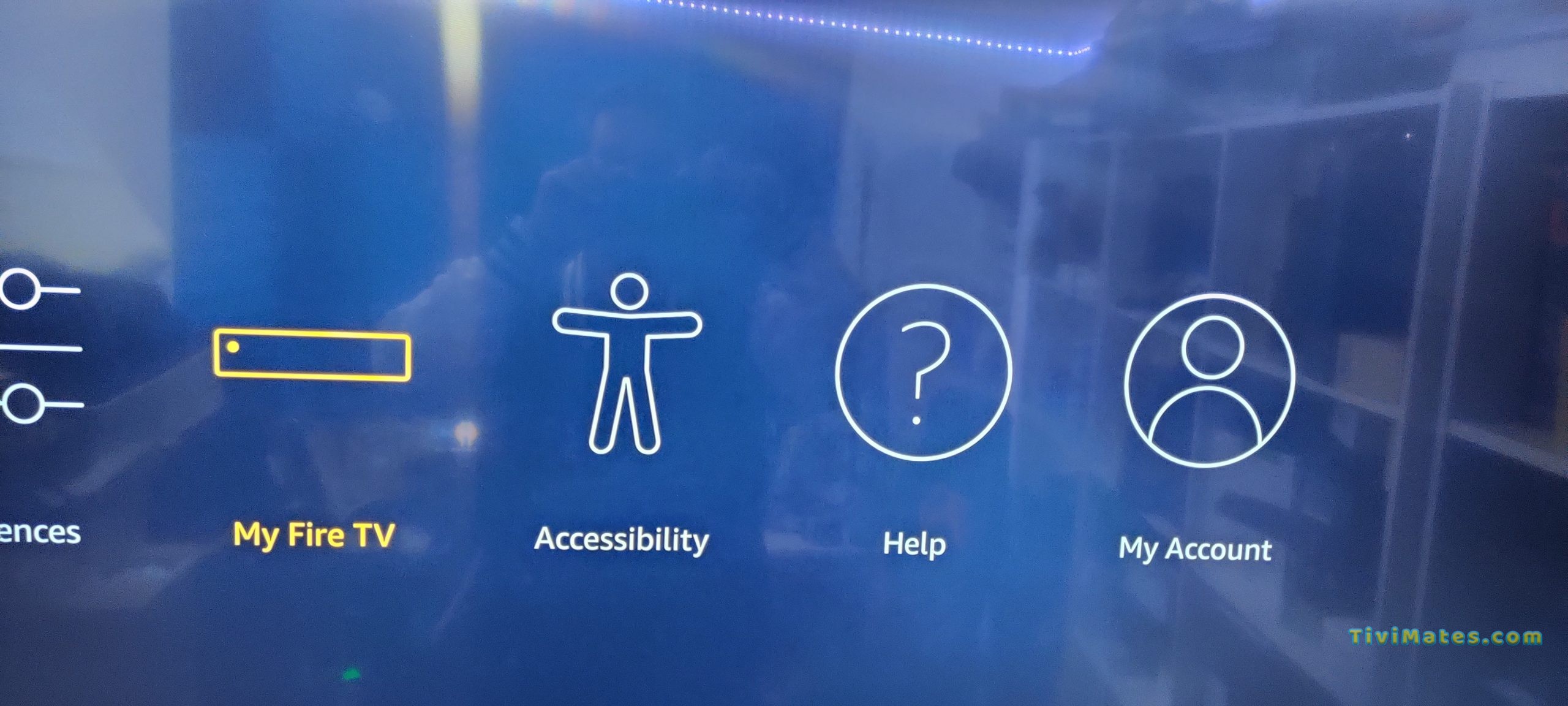
3. Choose Developer Options
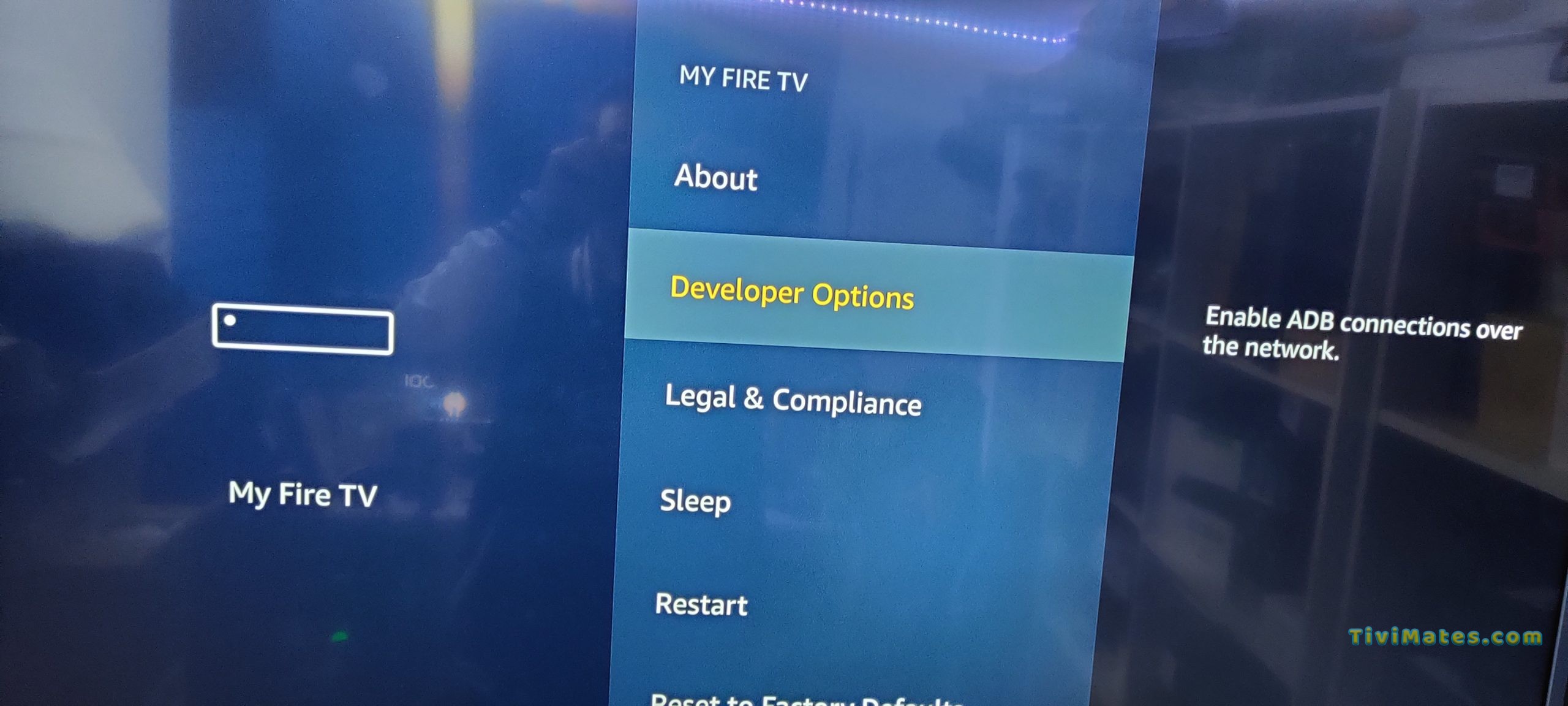
4. Click Apps from Unknown Sources
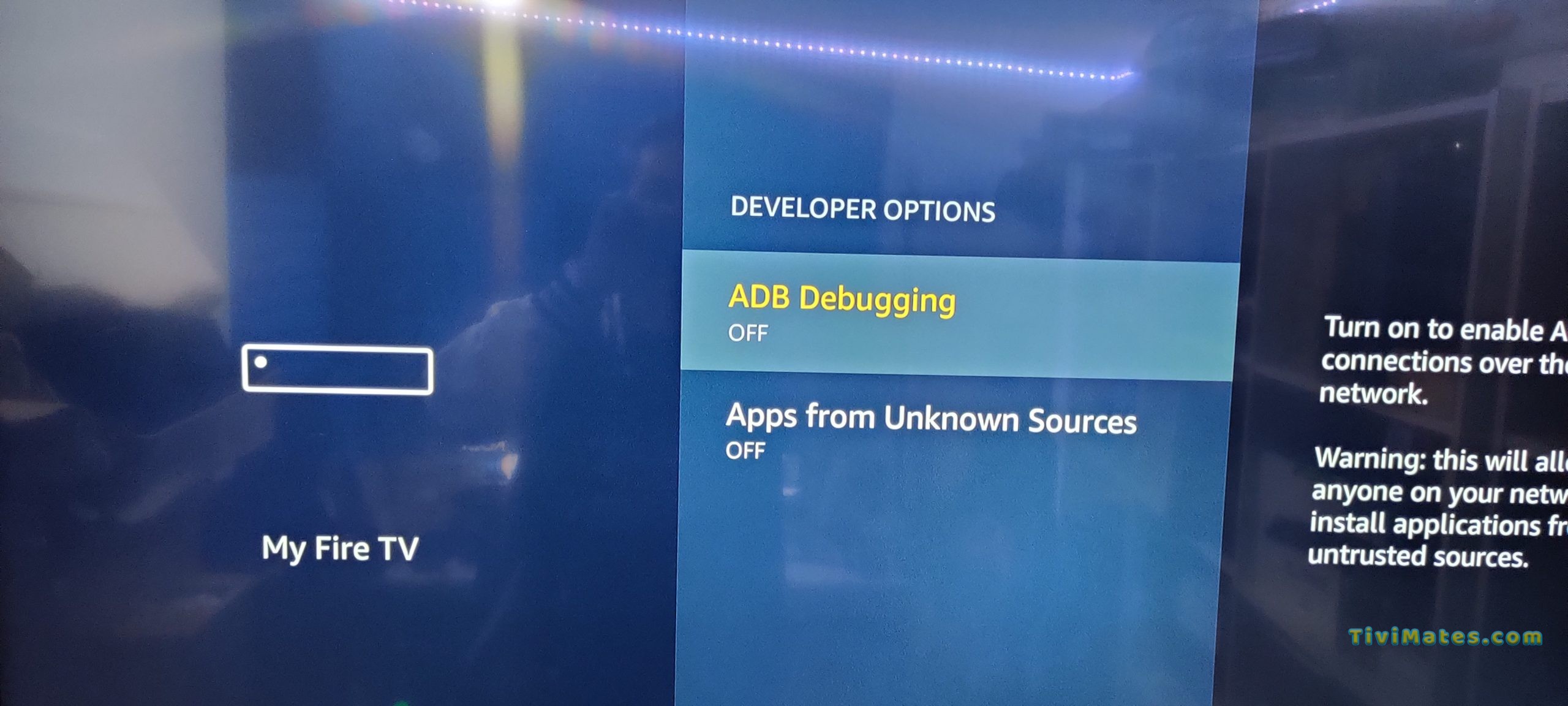
5. Choose Turn On
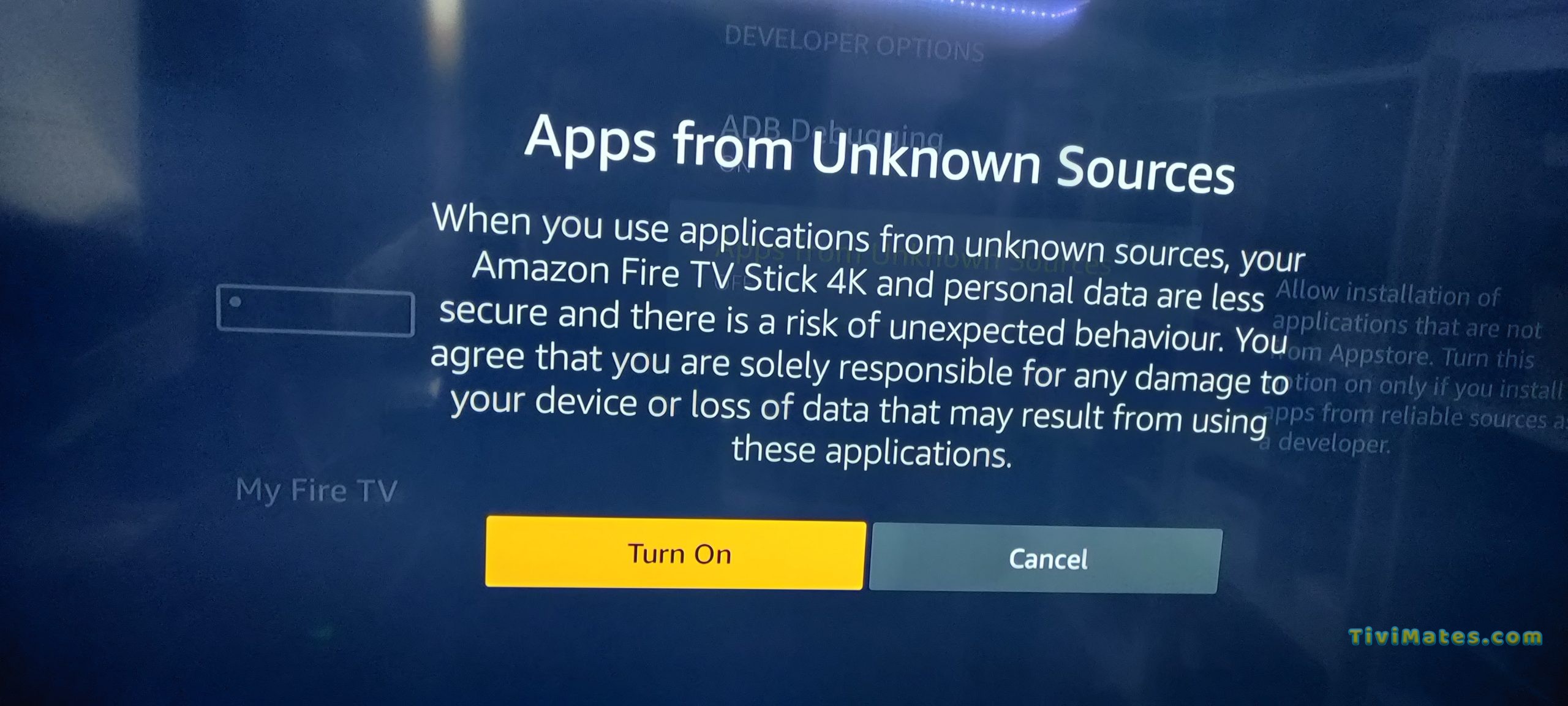
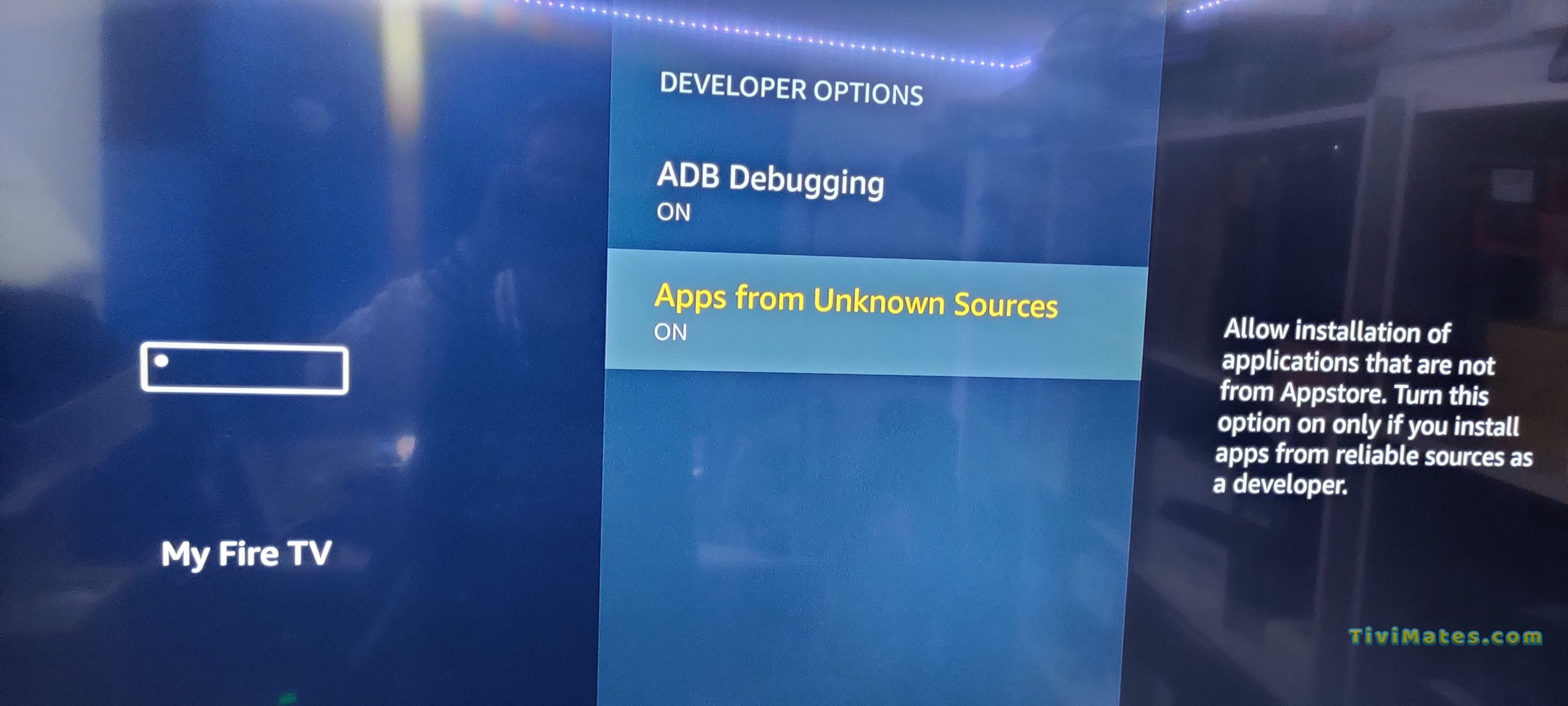
6. Return to the home screen and hover over the Search icon

7. Type in Downloader
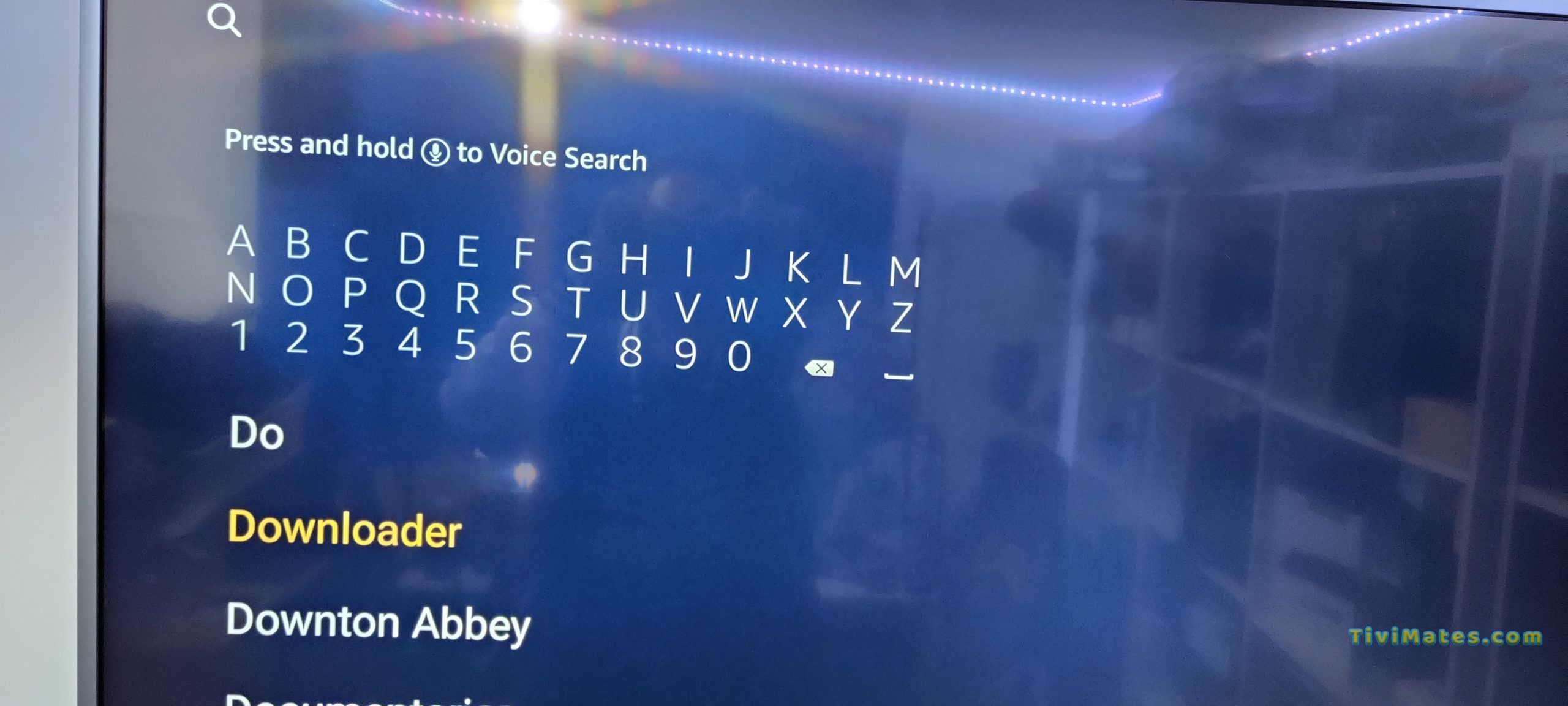
8. Select the Downloader app

9. Open Downloader APP
Type the following URL in exactly as it is listed here and click Go – tivimates.com/tiviapk (Please ignore the below image)

13. Wait for the file download to finish14. Click Install and once the installation is completed. You can open the app and start watching the movies and TV shows.