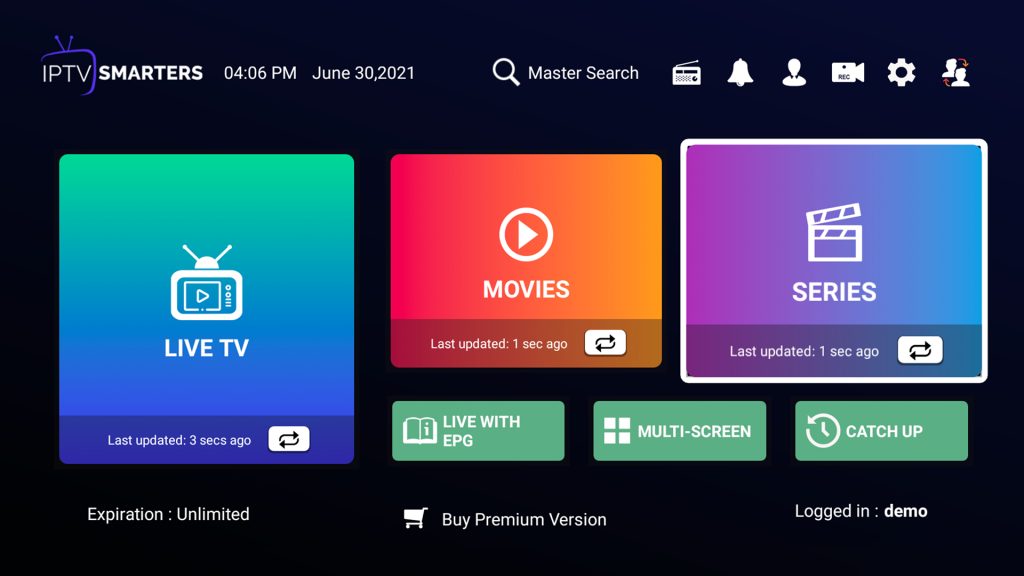IPTV Experience with Multiple Connections
Introduction:
IPTV, or Internet Protocol television, is becoming increasingly popular as a way to watch TV programs and movies through the internet. One of the main advantages of IPTV is the ability to connect multiple devices to a single subscription, known as multiple connections. In this blog, we will discuss how you can maximize your IPTV experience with multiple connections by providing a step-by-step guide to help you set up multiple connections and choose the right IPTV provider.
Step 1: Choose the Right IPTV Provider
Choosing the right IPTV provider is the first step in maximizing your IPTV experience with multiple connections. Here are some factors to consider when choosing an IPTV provider:
- Multiple Connection Policy: Check the IPTV provider’s policy regarding multiple connections and ensure that they offer enough connections to meet your needs.
- Bandwidth: Check the IPTV provider’s bandwidth and ensure that it is adequate to support multiple connections without experiencing buffering or lagging issues.
- Server Location: Check the IPTV provider’s server location to ensure that it is in a location that provides adequate speed and stability for your region.
- Quality of Service: Check the IPTV provider’s reputation and reviews to ensure that they offer a high-quality service with reliable and stable streaming.
Step 2: Set up Multiple Connections
Once you have chosen the right IPTV provider, the next step is to set up multiple connections. Here’s how you can do it:
- Check the IPTV provider’s policy regarding multiple connections and ensure that you are allowed to connect the number of devices you want.
- Install the IPTV app on all the devices you want to connect. This could include your TV, laptop, tablet, or smartphone.
- Log in to the IPTV app using your subscription details. Most IPTV providers will allow you to log in to multiple devices simultaneously using the same subscription details.
- Once you have logged in to all the devices, you should be able to watch different shows on different devices simultaneously without experiencing buffering or lagging issues.
Step 3: Optimize Your Streaming Quality
To maximize your IPTV experience with multiple connections, it is important to optimize your streaming quality. Here are some tips to help you do this:
- Use a Wired Connection: Whenever possible, use a wired connection instead of Wi-Fi to ensure that you get the best possible speed and stability.
- Close Other Apps: Close any other apps or programs running on your device to free up resources and ensure that you get the best possible streaming quality.
- Adjust Your Video Quality: If you are experiencing buffering or lagging issues, try adjusting your video quality to a lower setting. This will reduce the amount of bandwidth required and ensure that you can watch your shows without interruptions.
- Monitor Your Internet Speed: Keep an eye on your internet speed and ensure that it is adequate to support multiple connections. You can use online tools to test your internet speed and identify any issues.
Step 4: Troubleshoot Issues
Even with the best IPTV provider and optimal settings, you may still experience issues from time to time. Here are some tips to help you troubleshoot issues:
- Restart Your Devices: Try restarting all the devices connected to your IPTV subscription to see if this resolves any issues.
- Contact Your IPTV Provider: If you continue to experience issues, contact your IPTV provider and ask for assistance. They may be able to identify and resolve any issues on their end.
- Check Your Internet Connection: Check your internet connection and ensure that it is stable and fast enough to support multiple connections.
- Update Your Devices: Make sure that all the devices connected to your IPTV subscription are up to date with the latest software updates.
Conclusion
To conclude, maximizing your IPTV experience with multiple connections can be achieved by following a few simple steps. First, choose the right IPTV provider that offers a policy that meets your needs, adequate bandwidth, and a reliable quality of service. Next, set up multiple connections by installing the IPTV app on all devices and logging in with your subscription details. Then, optimize your streaming quality by using a wired connection, closing other apps, adjusting video quality, and monitoring your internet speed. Finally, troubleshoot any issues that may arise by restarting devices, contacting your IPTV provider, checking your internet connection, and updating devices. With these steps, you can enjoy uninterrupted streaming on multiple devices and get the most out of your IPTV subscription.