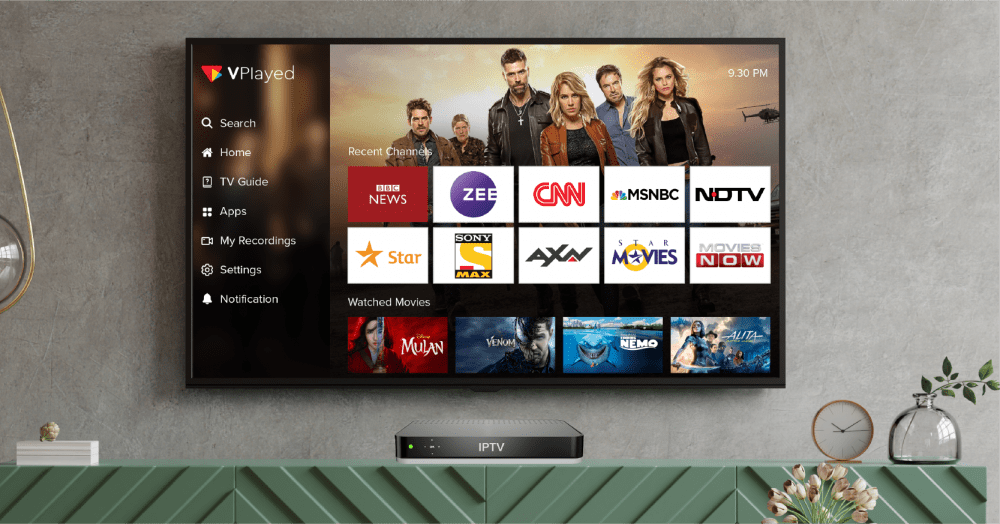IPTV Viewing with Multiple Connections
IPTV, or Internet Protocol Television, has been steadily gaining popularity among cord-cutters over the years. This technology allows users to stream television programming through an internet connection, rather than relying on traditional cable or satellite providers. With the rise of IPTV, there are now numerous providers offering IPTV subscriptions that allow users to watch their favorite shows, movies, and live events on their devices.
One of the biggest advantages of IPTV is the ability to have multiple connections, which means that users can access their IPTV subscription on multiple devices simultaneously. This allows families or roommates to watch different shows on different devices at the same time, without any interruptions or conflicts. In this guide, we will explore how to maximize your IPTV viewing with multiple connections, from choosing the right IPTV provider to setting up multiple connections.
Choosing the Right IPTV Provider
The first step in maximizing your IPTV viewing with multiple connections is to choose the right IPTV provider. There are numerous IPTV providers on the market, each with their own pricing, channel offerings, and features. When selecting an IPTV provider, it is important to look for one that offers multiple connections as part of their subscription package. Some providers charge extra for additional connections, while others include multiple connections as standard.
It is also important to consider the quality and reliability of the provider’s service. Look for a provider that offers a high-quality, stable connection, with minimal buffering or downtime. Additionally, consider the provider’s channel offerings, as well as any additional features such as on-demand content or DVR functionality.
Setting Up Multiple Connections
Once you have chosen your IPTV provider, the next step is to set up multiple connections. The process for setting up multiple connections will vary depending on your IPTV provider and the devices you plan to use. In general, you will need to log in to your IPTV account on each device that you want to use, using the same login credentials.
Some IPTV providers offer dedicated apps for various devices, such as smartphones, tablets, and smart TVs. These apps may offer additional features, such as the ability to pause and rewind live TV or access on-demand content. Other providers may require users to access their service through a web browser or a third-party app such as Kodi.
Maximizing Your IPTV Viewing with Multiple Connections
Now that you have set up multiple connections, it’s time to maximize your IPTV viewing experience. Here are some tips for getting the most out of your IPTV subscription:
- Use a high-speed internet connection. IPTV requires a stable, high-speed internet connection to ensure smooth playback and minimal buffering. If your internet connection is slow or unreliable, you may experience interruptions or poor quality playback.
- Choose the right devices. IPTV can be accessed on a wide range of devices, including smartphones, tablets, smart TVs, and streaming devices such as Roku or Amazon Fire TV. Choose the devices that work best for your needs and offer the features you want, such as 4K resolution or HDR support.
- Take advantage of on-demand content. Many IPTV providers offer on-demand content in addition to live TV programming. This allows users to watch their favorite shows or movies at any time, rather than being tied to a specific broadcast schedule.
- Consider using a VPN. Some IPTV providers may be subject to geo-restrictions, meaning that their service is only available in certain countries. Using a virtual private network (VPN) can help users bypass these restrictions and access their IPTV subscription from anywhere in the world.
- Manage your connections. While multiple connections can be a great way to share your IPTV subscription with family or roommates, it’s important to manage your connections to ensure that everyone can watch what they want without interruptions. Consider setting up user profiles