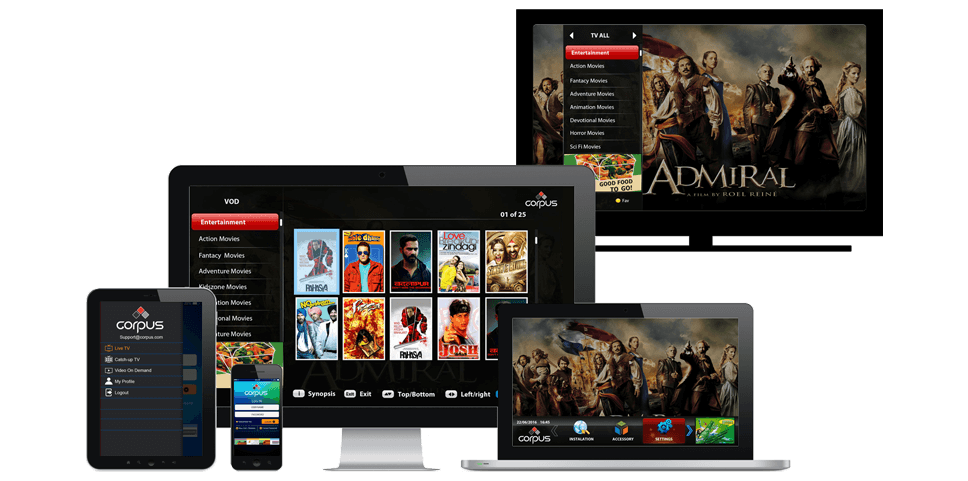How to Troubleshoot Common IPTV Issues
IPTV (Internet Protocol Television) is a popular way to watch TV these days, but like any technology, it can sometimes experience issues that prevent it from working properly. Here are some common IPTV issues and tips on how to troubleshoot them:
- Buffering Issues: Buffering occurs when your internet connection is too slow to keep up with the streaming data. To fix this, try reducing the quality of the video stream or upgrading your internet plan.
- Picture Quality Issues: If the picture quality is poor, try adjusting the picture settings on your device or TV. You can also check the cables and connections to make sure they are properly plugged in.
- Sound Quality Issues: If the sound quality is poor, check the audio settings on your device or TV. You can also check the cables and connections to make sure they are properly plugged in.
- Freezing or Crashing Issues: If your IPTV service freezes or crashes, try restarting your device or router. You can also try clearing your cache or uninstalling and reinstalling the IPTV app.
- Authentication Issues: If you are having trouble authenticating your account, check your username and password to make sure they are correct. You can also try resetting your password or contacting customer support for assistance.
- Service Outages: If the IPTV service is down or experiencing an outage, check the provider’s website or social media pages for updates. You can also contact customer support for more information.
- Compatibility Issues: If the IPTV service is not working on your device, check the system requirements to make sure your device is compatible. You can also try updating your device’s software or using a different device.
In conclusion, IPTV issues can be frustrating, but there are many ways to troubleshoot them. By adjusting the picture and audio settings, checking cables and connections, restarting devices or routers, clearing cache or reinstalling apps, resetting passwords, and checking for updates or compatibility issues, you can often solve the problem and enjoy your IPTV service again. If all else fails, don’t hesitate to contact customer support for additional assistance.
Post Views: 591