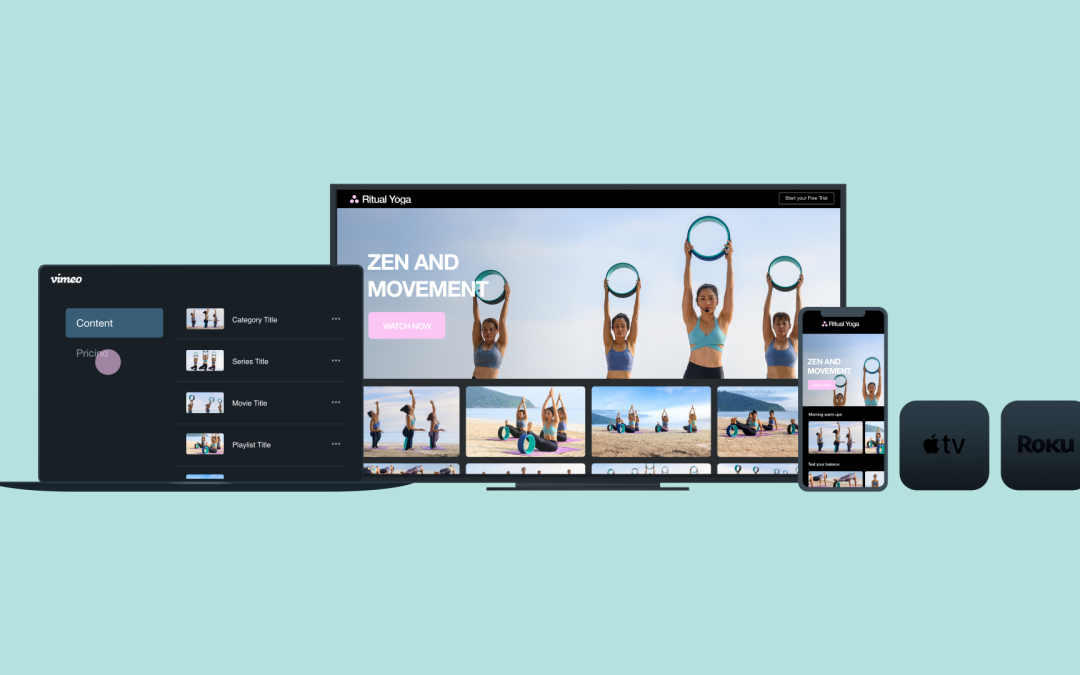Share My IPTV on Multiple Devices
As the world of television continues its digital metamorphosis, IPTV (Internet Protocol Television) has been making headway as a popular, budget-friendly, and flexible alternative to traditional cable and satellite services. With IPTV, you can stream your favorite content from all around the globe, without being tethered to a physical cable or satellite dish.
But one question that’s been on many cord-cutters minds is: can I share my IPTV account on multiple devices? The answer, dear reader, is an unequivocal “yes!” In this blog post, we’ll guide you through the process of sharing your IPTV subscription with multiple devices, so you and your loved ones can enjoy this brave new world of television together.
Can I Share My IPTV Account?
First and foremost, let’s address the elephant in the room: can you actually share your IPTV account across multiple devices? Indeed, you can! Many IPTV providers now offer multi-device support, which means you can use your subscription on several devices simultaneously. However, it’s crucial to note that each IPTV service has its policies and limitations, so always check with your provider before attempting to share your account.
How To Share My IPTV on Multiple Devices?
Sharing your IPTV subscription on multiple devices is a walk in the park, as long as you follow these simple steps:
- Check your IPTV provider’s multi-device policy: Before you start sharing your account, it’s essential to verify if your IPTV provider permits multi-device usage. Some providers may limit the number of devices or charge additional fees for this service.
- Install the IPTV app on your devices: To stream IPTV content, you’ll need to install the appropriate IPTV app on each device. The most common IPTV apps include Smart IPTV, GSE Smart IPTV, and Perfect Player, available on various platforms such as Android, iOS, and Smart TVs.
- Configure the IPTV app with your account details: Once you’ve installed the IPTV app on your devices, you’ll need to input your IPTV subscription details (usually a playlist URL, username, and password) to start streaming content. You can find this information in your IPTV provider’s welcome email or user dashboard.
- Connect your devices to the internet: Ensure all your devices have stable internet connections, as streaming IPTV content requires a reliable and fast connection to avoid buffering and other playback issues.
Which IPTV Allows Multiple Devices?
While numerous IPTV providers offer multi-device support, it’s crucial to select one that aligns with your specific needs. To help you make an informed decision, here are a few popular IPTV services known for their generous multi-device policies:
- IPTVDIGI: This service offers an extensive channel lineup and permits up to five simultaneous connections, making it perfect for households with multiple devices.
- Helix IPTV: With a diverse channel library and an allowance for up to three devices, Helix IPTV is an excellent choice for IPTV enthusiasts.
- Vader Streams: Another top-tier IPTV provider, Vader Streams, allows up to five concurrent connections, ensuring everyone in your family can enjoy their favorite shows.
- IPTV Rapid: IPTV Rapid stands out as a reliable and versatile IPTV service provider, boasting high-quality streams and an impressive channel selection. Catering to various needs, offering a multi-connection package that supports up to three devices simultaneously, ensuring seamless entertainment for you and your loved ones. To explore more and find the perfect plan for your household, check out the world of IPTV Rapid.
Can IPTV be Blocked by Internet Provider?
Unfortunately, some internet service providers (ISPs) may attempt to block or throttle IPTV traffic due to its increasing popularity and potential to compete with traditional TV services. However, you can bypass these restrictions by using a reputable VPN (Virtual Private Network) service. A VPN masks your online activities, ensuring your ISP can’t discriminate against IPTV traffic, thus granting you uninterrupted streaming.
Choosing the Right Devices for IPTV Streaming
When setting up IPTV on multiple devices, it’s essential to consider which devices are best suited for streaming. Here are some popular device categories for IPTV:
- Smart TVs: Many modern Smart TVs come with built-in IPTV apps or app stores, allowing for a seamless IPTV experience without the need for additional hardware.
- Streaming devices: Devices like Amazon Fire TV Stick, Roku, and Apple TV are popular choices for IPTV streaming, offering a wide range of apps and an easy-to-use interface.
- Mobile devices: Smartphones and tablets are perfect for IPTV streaming on-the-go, with many IPTV apps available on both Android and iOS platforms.
- Computers: Desktops and laptops provide a flexible IPTV streaming option, with several IPTV players and web-based platforms compatible with Windows, macOS, and Linux.
Optimizing Your Home Network for IPTV Streaming
To ensure a smooth IPTV experience across multiple devices, it’s crucial to optimize your home network for seamless streaming:
- Upgrade your internet plan: Make sure you have a high-speed internet connection capable of handling multiple concurrent IPTV streams. A minimum of 25 Mbps is recommended for a household with multiple devices.
- Use a high-quality router: Invest in a powerful router with strong Wi-Fi signal strength and QoS (Quality of Service) features to prioritize IPTV traffic and prevent buffering.
- Wired connections: For the best IPTV streaming experience, connect your devices to the router via Ethernet cables, which provide faster and more stable connections than Wi-Fi.
- Wi-Fi extenders or mesh systems: If Ethernet connections are not possible, consider using Wi-Fi extenders or mesh systems to improve Wi-Fi coverage throughout your home and ensure a reliable IPTV experience on all devices.
Troubleshooting IPTV Issues on Multiple Devices
Should you encounter issues while streaming IPTV on multiple devices, here are some troubleshooting tips:
- Check your internet connection: Ensure all devices have a stable and fast connection to the internet.
- Restart your devices: Sometimes, a simple reboot of your devices and router can resolve IPTV streaming issues.
- Update your IPTV app: Make sure you’re using the latest version of your IPTV app, as outdated apps can cause playback problems.
- Contact your IPTV provider: If all else fails, reach out to your IPTV provider for assistance or to check if there are any ongoing service disruptions.
Final Words
Sharing your IPTV subscription across multiple devices has never been easier. With a growing number of IPTV providers embracing multi-device support, you can now enjoy your favorite content on various platforms, be it your smartphone, tablet, or Smart TV.
Just make sure to check your provider’s multi-device policy, install the appropriate IPTV app, and configure it with your account details. And don’t forget to use a VPN if you’re concerned about potential ISP interference.
As the cord-cutting movement continues to gain momentum, IPTV has cemented itself as a formidable and flexible alternative to traditional television services.
By sharing your IPTV subscription on multiple devices, you’re not just maximizing the value of your investment, but you’re also fostering a more connected and enjoyable entertainment experience for you and your loved ones. Enjoy streaming!