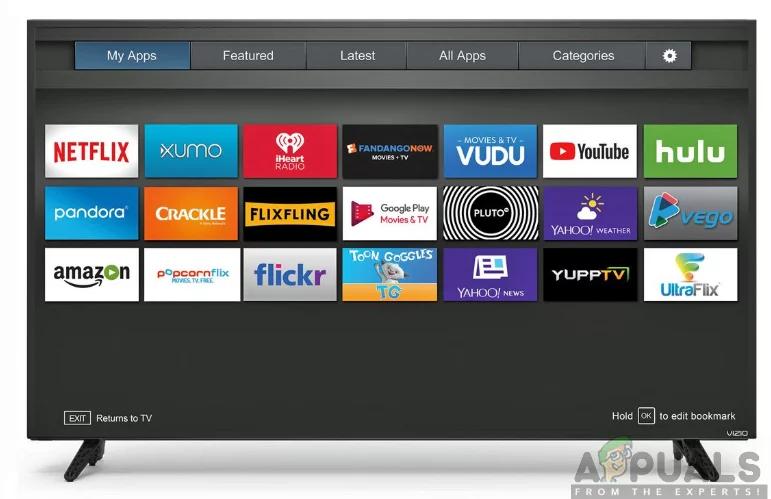How to Cancel Your IPTV Subscription
IPTV (Internet Protocol Television) is a popular way to access TV programming, but sometimes users may need to cancel their subscription for various reasons. Cancelling an IPTV subscription can be tricky, especially if you don’t know the process. In this blog post, we will provide a step-by-step guide on how to cancel your IPTV subscription.
Step 1: Review Your Subscription Details Before you cancel your IPTV subscription, review your subscription details, including your billing cycle and cancellation policy. Check the terms and conditions of your subscription to understand if there are any cancellation fees or specific conditions for cancelling.
Step 2: Contact Your IPTV Provider Contact your IPTV provider to request cancellation. Depending on the provider, you may be able to cancel your subscription through an online portal, email, live chat, or phone. Make sure to provide your account details, including your username and password.
Step 3: Request Confirmation of Cancellation Once you have requested cancellation, ask for confirmation that your subscription has been cancelled. Keep this confirmation for your records in case there are any billing issues or disputes in the future.
Step 4: Check Your Billing Statement After cancelling your subscription, check your billing statement to ensure that you are no longer being charged for the service. If you continue to be billed after cancelling, contact your IPTV provider immediately to resolve the issue.
Step 5: Return any Equipment or Devices If your IPTV subscription required you to use specific equipment or devices, make sure to return them to the provider if necessary. Some providers may charge a fee if the equipment is not returned, so check the terms and conditions of your subscription.
In conclusion, cancelling an IPTV subscription requires careful consideration of the terms and conditions of your subscription and clear communication with your provider. By following the steps outlined in this guide, you can cancel your IPTV subscription with ease and avoid any unwanted charges or disputes.