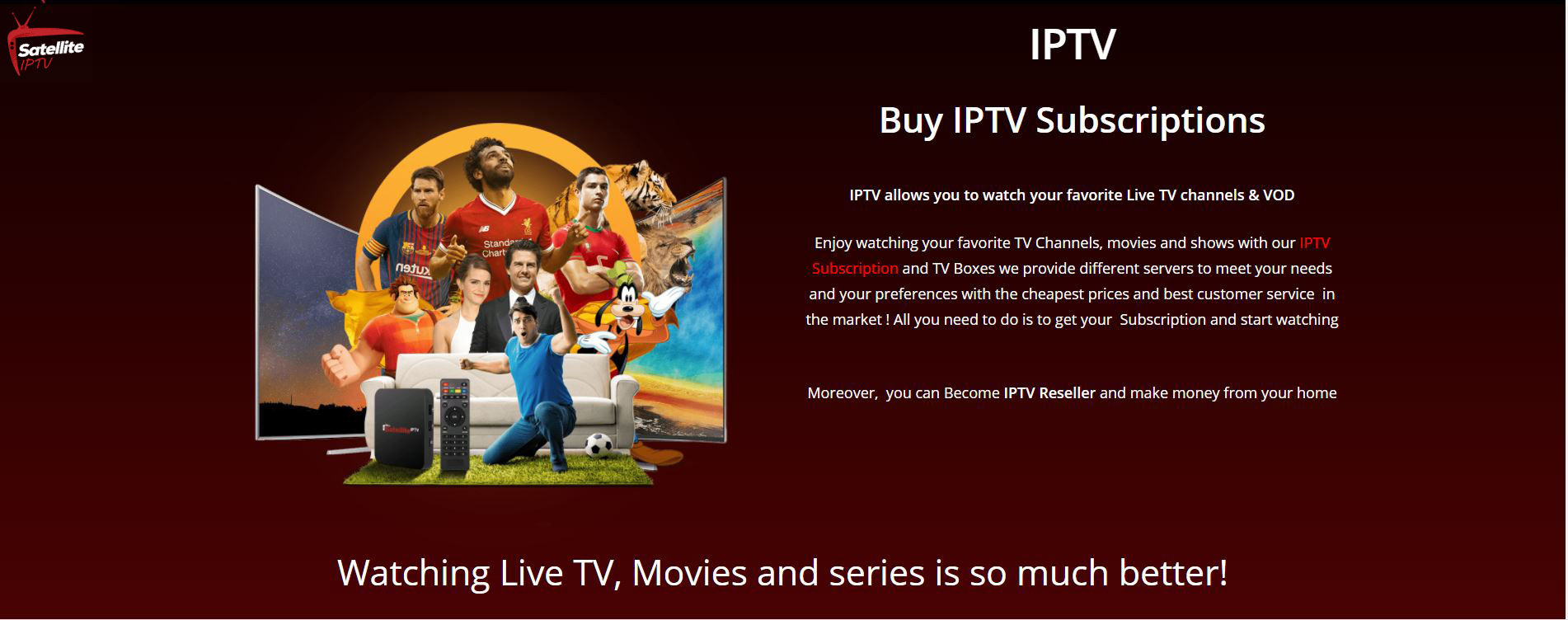watch IPTV on my smart projector or home theater system
Introduction: Smart projectors and home theater systems provide an immersive and cinematic viewing experience, making them ideal for enjoying IPTV (Internet Protocol Television) content. By combining the versatility of IPTV with the capabilities of these advanced audiovisual setups, you can elevate your entertainment to new heights. In this blog, we will explore how you can watch IPTV on your smart projector or home theater system, highlighting the importance of IPTV subscriptions and the benefits of choosing a reputable provider like IPTVDIGI.
Setting Up IPTV on Smart Projectors and Home Theater Systems: To enjoy IPTV on your smart projector or home theater system, follow these steps:
- Select the Right Smart Projector or Home Theater System: Before setting up IPTV, ensure that you have a compatible smart projector or home theater system. Look for models that support internet connectivity and have the necessary ports (such as HDMI or USB) to connect your streaming device or IPTV receiver.
- Choose an IPTV Provider and Subscribe to their Service: Select a reputable IPTV provider that offers a diverse range of channels and content. IPTVDIGI, for example, is known for its extensive channel lineup and reliable service. Subscribe to their IPTV service and obtain the necessary credentials or access details.
- Connect your Streaming Device or IPTV Receiver: Connect your streaming device, such as an Android TV box or an IPTV receiver, to your smart projector or home theater system. Use HDMI or other compatible cables to establish a connection between the devices.
- Set Up Internet Connection: Ensure that your smart projector or home theater system is connected to the internet. You can do this by connecting an Ethernet cable directly or using Wi-Fi if your device supports wireless connectivity. Access the network settings on your device and configure the connection accordingly.
- Install the IPTV App or Software: If your smart projector or home theater system supports app installations, visit the respective app store and download the IPTV app recommended by your IPTV provider. Alternatively, if your system requires software installations, follow the instructions provided by your provider to install the IPTV software.
- Configure the IPTV App or Software: Launch the IPTV app or software on your smart projector or home theater system. Enter the necessary login details provided by your IPTV provider to authenticate your subscription. Configure any additional settings, such as preferred language or display resolution, according to your preferences.
- Explore and Enjoy IPTV Content: Once the IPTV app or software is configured, you can explore the channel lineup and content library provided by your IPTV subscription. Browse through various channels, genres, and on-demand content to find your preferred programs. Select the desired channel or content and start enjoying IPTV on your smart projector or home theater system.
Benefits of Choosing IPTVDIGI for Smart Projectors and Home Theater Systems: IPTVDIGI is an excellent choice for watching IPTV on smart projectors and home theater systems. Here are some of the benefits it offers:
- Extensive Channel Lineup: IPTVDIGI provides access to a wide range of channels, including live TV channels, movies, TV shows, sports, and more. Enjoy a diverse selection of content on your smart projector or home theater system.
- High-Quality Streaming: IPTVDIGI prioritizes high-quality streaming, delivering sharp visuals and immersive audio. Experience crystal-clear picture quality and rich sound on your big screen.
- Reliability and Stability: IPTVDIGI is known for its reliable and stable service, minimizing buffering or interruptions during streaming sessions. Enjoy uninterrupted entertainment without any disruptions.
- Customer Support: IPTVDIGI offers excellent customer support, assisting you with any technical issues or queries you may have. Their responsive support team ensures a smooth streaming experience.
Conclusion: Watching IPTV on your smart projector or home theater system allows you to transform your living space into a private cinema. With a reliable IPTV subscription from providers like IPTVDIGI, you can access an extensive channel lineup and enjoy high-quality streaming on your big screen. By following the steps outlined above, you can set up IPTV on your smart projector or home theater system and indulge in a captivating and immersive entertainment experience. So, grab your popcorn, dim the lights, and immerse yourself in the world of IPTV on your smart projector or home theater system.