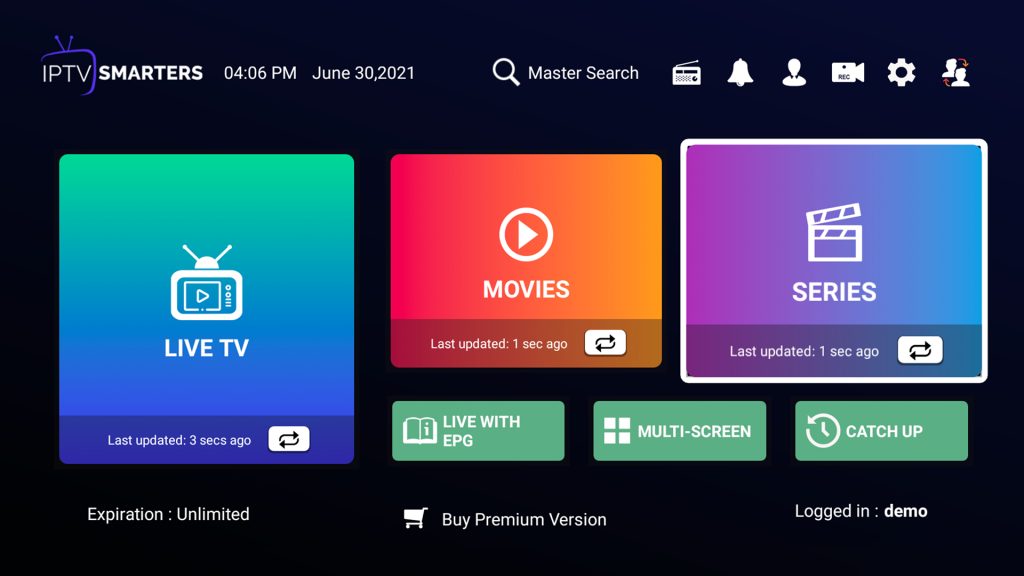watch IPTV on my car’s infotainment system
Introduction
With the advancements in technology, it’s now possible to enjoy IPTV streaming even while on the road. Car infotainment systems have evolved to offer a wide range of entertainment options, including IPTV. In this blog, we will explore how you can watch IPTV on your car’s infotainment system and highlight the importance of selecting a reliable IPTV provider like IPTVDIGI for a seamless streaming experience.
Setting up IPTV on Your Car’s Infotainment System
- Check Infotainment System Compatibility: Start by checking if your car’s infotainment system supports IPTV streaming. Newer models may come equipped with built-in app stores or support for popular streaming apps, making it easier to access IPTV services. Consult your car’s manual or contact the manufacturer to confirm the compatibility.
- Internet Connectivity: Ensure that your car has a reliable internet connection. Some infotainment systems support Wi-Fi connectivity, allowing you to connect to a nearby Wi-Fi network. Alternatively, you can use your smartphone’s hotspot feature or invest in a separate mobile Wi-Fi device for internet access.
- Download and Install IPTV App: If your infotainment system supports app installation, search for IPTV apps compatible with the system. Check the app store for popular IPTV apps such as Smart IPTV, IPTV Smarters, or GSE Smart IPTV. Download and install the preferred app onto your infotainment system.
- IPTV Subscription: Subscribe to a reliable IPTV service like IPTVDIGI that offers a wide selection of channels and a stable streaming experience. Ensure that the IPTV service is compatible with the app you installed on your infotainment system.
- Enter IPTV Subscription Details: Launch the IPTV app on your infotainment system and enter your IPTV subscription details, including your username, password, and any required server information. This will authenticate your access to the IPTV service.
- Browse and Enjoy IPTV Content: Once you’ve entered your subscription details, you can browse through the available channels and content on your car’s infotainment system. Select the desired channel or program and enjoy IPTV streaming on the go.
Selecting a Reliable IPTV Provider for Car Infotainment Systems
When choosing an IPTV provider for your car’s infotainment system, it’s essential to select a reliable and reputable provider like IPTVDIGI. Here’s why:
- Channel Selection: Opt for an IPTV provider that offers a wide range of channels, including news, sports, entertainment, and more. This ensures you have access to diverse content options during your travels.
- Streaming Quality: A reliable IPTV provider prioritizes high-quality streaming, ensuring a smooth and uninterrupted viewing experience. This is crucial for enjoying IPTV content on your car’s infotainment system.
- Compatibility: Check if the IPTV provider is compatible with the app you installed on your infotainment system. Ensure that the provider supports the necessary protocols or apps required for seamless integration.
- Customer Support: Look for an IPTV provider that offers responsive customer support. In case of any technical issues or inquiries, a dedicated support team will be available to assist you.
Conclusion
Watching IPTV on your car’s infotainment system can enhance your travel experience and provide entertainment during long journeys. By ensuring compatibility, setting up a reliable internet connection, downloading the appropriate IPTV app, subscribing to a reputable provider like IPTVDIGI, and entering your subscription details, you can enjoy IPTV streaming on the go.
Remember to prioritize safety while using your car’s infotainment system, ensuring that you don’t get distracted while driving. Always follow local traffic laws and regulations regarding the use of multimedia devices in vehicles.
With the right setup and a reliable IPTV provider, you can access a wide range of channels and enjoy your favorite shows, news, and sports while on the road. IPTVDIGI and other reputable providers offer a seamless streaming experience, allowing you to make the most of your car’s infotainment system and stay entertained wherever you go.