troubleshoot common issues with IPTV
Introduction: IPTV (Internet Protocol Television) provides an exciting way to access television content over the internet. While IPTV offers convenience and flexibility, it’s not uncommon to encounter occasional technical issues that can disrupt your streaming experience. In this blog, we will explore some common problems that IPTV users may face and provide troubleshooting tips to help you resolve these issues. Whether you’re a subscriber of IPTVDIGI or any other IPTV provider, these tips can help you enjoy a seamless streaming experience.
- Buffering Issues: Buffering is one of the most common issues faced by IPTV users. It occurs when there is a delay in the playback of content, resulting in pauses or interruptions. To troubleshoot buffering issues:
- Check your internet connection speed. Ensure you have a stable and high-speed connection to support smooth streaming.
- Connect your device directly to the router using an Ethernet cable for a more stable connection.
- Close any unnecessary background applications or devices that may be consuming bandwidth.
- If using Wi-Fi, move closer to the router to improve signal strength or consider using a Wi-Fi extender.
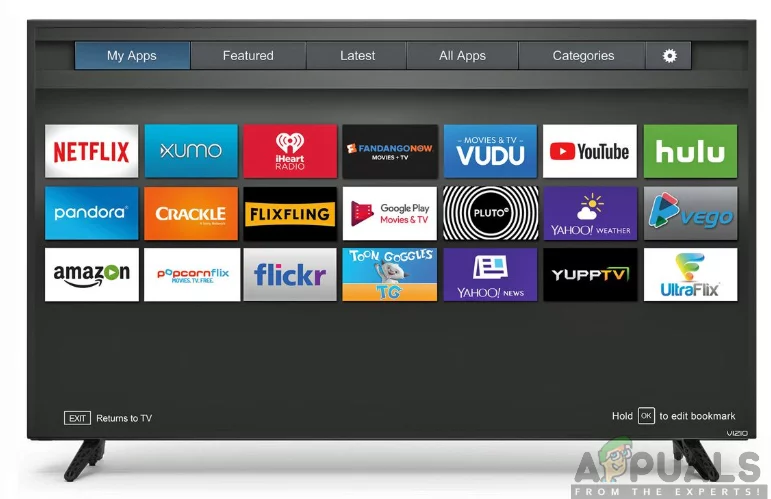
- Freezing or Lagging Playback: Sometimes, the video playback may freeze or lag, affecting your viewing experience. To troubleshoot freezing or lagging issues:
- Restart your streaming device and the IPTV app.
- Clear the cache and data of the IPTV app. This can help resolve any temporary glitches.
- Ensure that your device’s firmware, software, and IPTV app are up to date.
- Consider reducing the video quality if your internet connection is slow or experiencing congestion.
- Authentication or Login Problems: If you’re experiencing issues with authentication or logging into your IPTV account, try the following troubleshooting steps:
- Double-check your login credentials to ensure they are entered correctly.
- Reset your password if necessary and ensure you are using the correct credentials.
- If the issue persists, contact your IPTV provider’s customer support for assistance.
- Audio and Video Sync Issues: When the audio and video are not synchronized, it can be quite distracting. Here’s how you can troubleshoot sync issues:
- Restart your streaming device and IPTV app.
- Check the audio and video settings on your device and ensure they are properly configured.
- If available, try adjusting the audio delay or sync settings within the IPTV app or your device’s settings.

- Channel or Content Availability Issues: At times, certain channels or content may not be available or may appear as “not working.” To troubleshoot channel availability issues:
- Ensure your IPTV subscription is active and valid.
- Check if the channel or content is undergoing maintenance or experiencing temporary downtime.
- Contact your IPTV provider’s customer support to inquire about the specific channel or content availability.
- Update IPTV App or Firmware: Outdated software or firmware can sometimes cause compatibility issues. To troubleshoot such problems:
- Check for any available updates for both your streaming device’s firmware and the IPTV app.
- Install the latest updates to ensure compatibility and access to the latest features.
- Check IPTV Provider’s Service Status: If you’re facing persistent issues, it’s advisable to check the service status of your IPTV provider. They may have ongoing maintenance or technical issues that could affect your streaming experience. Visit their website or contact their customer support for updates.

Conclusion: While IPTV offers a convenient way to access television content, it’s essential to be prepared for occasional technical issues that may arise. By following these troubleshooting tips, you can effectively resolve common problems such as buffering, freezing, login issues, audio/video sync problems, channel availability, and outdated software. Remember to stay connected to a reliable and high-speed internet connection, keep your devices and apps up to date, and reach out to your IPTV provider’s customer support when needed. Whether you’re a subscriber of IPTVDIGI or any other IPTV provider, these troubleshooting tips will help you enjoy a seamless streaming experience.
————————————————————————————————
This iptv service is the best iptv subscription based in FRANCE





