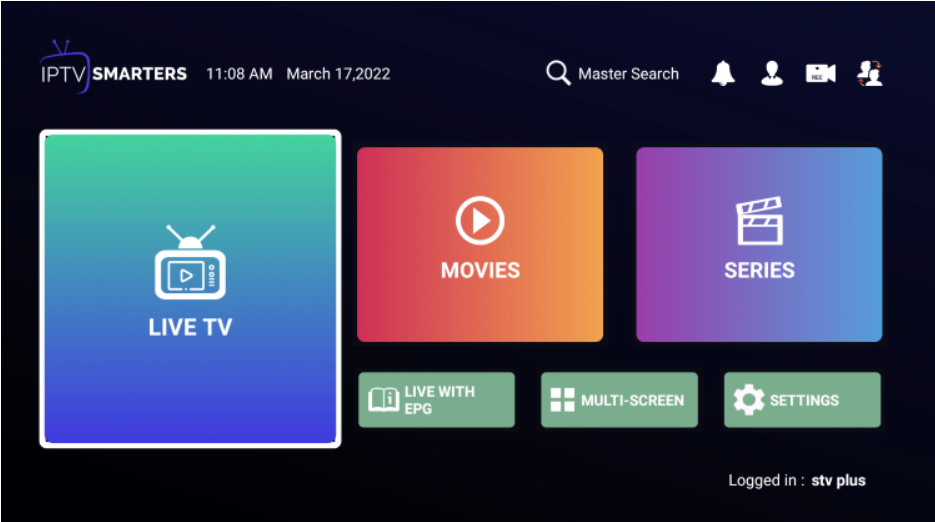Get the Most out of Your IPTV Service with Multiple Connections
Introduction
IPTV (Internet Protocol Television) services are becoming increasingly popular among users due to their affordability, flexibility, and availability of a wide range of channels and content. With the advent of multiple connections, users can now enjoy their IPTV subscription on multiple devices simultaneously. This blog aims to provide a comprehensive guide on how to get the most out of your IPTV service with multiple connections.
Choosing the Right IPTV Provider
The first step in getting the most out of your IPTV service with multiple connections is to choose the right IPTV provider. Here are some factors to consider when choosing an IPTV provider:
- Availability of multiple connections
Make sure the IPTV provider offers multiple connections as a policy, allowing you to use your subscription on multiple devices simultaneously.
- Bandwidth and Quality of Service
Choose an IPTV provider that offers adequate bandwidth and a reliable quality of service (QoS) to ensure smooth streaming on multiple devices.
- Channel and Content Selection
Select an IPTV provider that offers a wide range of channels and on-demand content that meets your preferences and interests.
- Subscription Plans and Pricing
Choose an IPTV provider that offers flexible subscription plans and pricing that fits your budget and usage.
Setting Up Multiple Connections
Once you have selected the right IPTV provider, the next step is to set up multiple connections. Here is a step-by-step guide on how to set up multiple connections:
- Install the IPTV app
Install the IPTV app on all devices you want to use to access your subscription. The app can be downloaded from the app store of the device’s operating system.
- Log in to the IPTV app
Log in to the IPTV app on each device using your subscription details, including username and password.
- Configure Preferences
Configure your preferences, including language, video quality, and parental controls, on each device to customize your viewing experience.
- Test the Connection
Test the connection on each device to ensure smooth streaming and no buffering or service downtime.
Optimizing Streaming Quality
To optimize your streaming quality on multiple connections, here are some tips:
- Use a Wired Connection
Use a wired connection instead of Wi-Fi to ensure a stable and fast internet connection, especially when streaming on multiple devices simultaneously.
- Close Other Apps
Close other apps running on your device, especially those that consume a lot of bandwidth, to optimize your internet speed and streaming quality.
- Adjust Video Quality
Adjust the video quality settings on each device based on the device’s specifications and internet speed to ensure smooth streaming and no buffering.
- Monitor Internet Speed
Monitor your internet speed regularly to ensure it meets the minimum requirements of your IPTV provider for smooth streaming on multiple devices.
Troubleshooting Issues
If you experience any issues while using your IPTV service with multiple connections, here are some troubleshooting tips:
- Restart Devices
Restart devices that experience buffering or slow streaming to refresh their connection and optimize their performance.
- Contact IPTV Provider
Contact your IPTV provider’s customer support for assistance and guidance on resolving any issues with multiple connections.
- Check Internet Connection
Check your internet connection to ensure it meets the minimum requirements of your IPTV provider for smooth streaming on multiple devices.
- Update Devices
Update your devices’ operating system and apps to ensure compatibility and optimize their performance when streaming on multiple connections.
Conclusion
In conclusion, getting the most out of your IPTV service with multiple connections requires selecting the right IPTV provider, setting up multiple connections on devices, optimizing streaming quality, and troubleshooting any issues that may arise. Follow these steps to enjoy uninterrupted streaming on multiple devices and get the most out of your IPTV subscription.