IPTV On Multiple Devices
Most likely, if you’re reading this, you’ve already heard about IPTV and the hoopla surrounding it as the upcoming “greatest thing” for viewers of international content.
However, what is IPTV and why is it becoming so popular? Is it even compatible with numerous devices, or is it restricted to just one? Why would I want to use an IPTV service? These are the queries we’ll address for you in this blog post.
Read on to learn more if you’re curious about some of the most cutting-edge technology that can enhance your viewing experience.
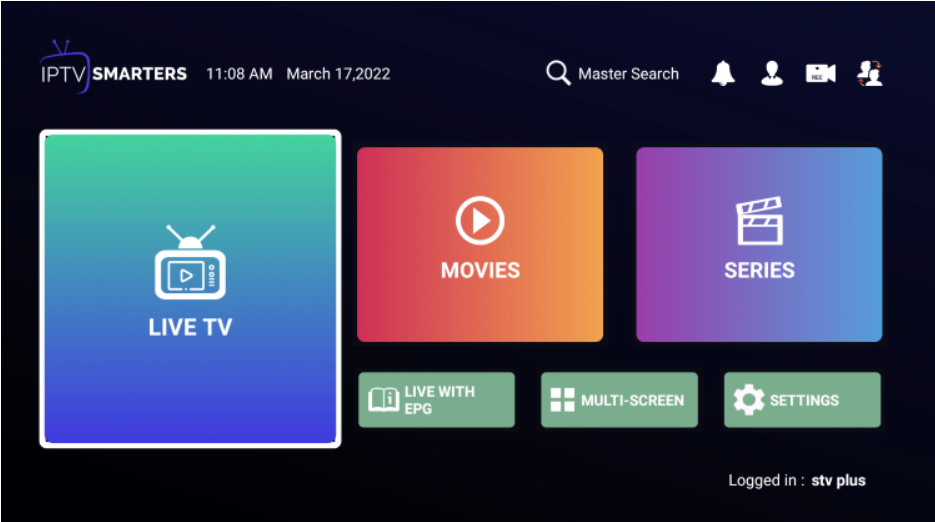
What is IPTV?
Nowadays, everything needs to be done with speed and efficiency for people to trust and enjoy a product or service. As it seems that every new device that people buy is razor-sharp and wastes no one’s time.
Convenience is another main factor that people take into consideration when choosing a product or service to purchase – as they want to enjoy their favourite entertainment from time to time.
This is exactly the promise if you buy IPTV service for your household. IPTV uses pieces of internet technology to deliver content on the spot – allowing you to watch your favourite TV shows or programmes from your laptop/ PC and mobile devices. On the other hand, with normal television, you would be watching TV through a fibre-optic cable or radio waves and stuck to just your television.
For the most of us who would rather watch IPTV on our normal TV, you’ll need to upgrade to a smart TV (if you already have one, then that is perfect) or purchase a set-top box (with a USB dongle stick like Google Chromecast). With the set-top box being the cheaper option to save you some money, this is likely the option you’ll take.
If you’re without a smart TV, to set up your IPTV service and subscription in the comfort of your own home, you’ll need a router that will connect to the set-top box you’ve purchased, a wireless internet connection, a set-top box with a USB dongle stick to convert your IPTV signals into signals that can be watched on television and having any other devices (smartphone, laptop, tablet, etc) that can access IPTV directly through the internet.
Best IPTV Services
In 2023, you can find countless IPTV providers – and it can be difficult to know which ones are worth purchasing. This is where we come in – here are some of the best IPTV services in 2022.
IPTV DIGI
With an IPTV provider, everyone wants as much access as possible and that is what IPTV DIGI gives you. It has almost an unlimited offer of channels ranging over 6,000 with over 2000 live channels and 4000 movies and television programmes! No matter where you are in the world, IPTV DIGI grants access to different channels all over the world.
With its high-quality streaming definition, everything will be as clear as day when watching your favourite entertainment. Many providers out there are quite complicated and take a while to download, but with IPTV DIGI you will see your downloading bar finish within minutes!
Vue Flix
With one of the best IPTV services, Vue Flix, you have even more options and channels to choose from – and all of this content is free to browse!
The latest TV shows/ films, live television and even PPV events are available to you, keeping you in no quandary of what you can and can’t watch. All you need is one subscription to enjoy all of this entertainment – as some IPTV providers can complicate it with IPTV service multiple devices or multiple other subscriptions at once.
The price of other subscriptions can be extortionate, but with Vue Flix, you can enjoy your favourite content in HD quality with a quick install of their service.
VOD TV
VOD TV provides a brilliant service with an endless search for channels in high definition, making your watching experience and overall quality of the stream feel the same as any TV on the market!
Like the previous providers, there are thousands of channels, films and PPV content available to watch from almost anywhere in the world! You can either pay a monthly fee, or a yearly subscription at a lower price. This is great for someone who just wants to get their payment out of the way and enjoy the content all year round without the worry of an upcoming payment.
The customer service is open 24/7 so if any issues occur, the customer service is super responsive!
TV HUB
With over 6000 TV channels, 1800 of them being live channels and over 3000 television programmes and films on-demand.
Even if you’re in a different country or want to watch a programme in a different country, TV HUB has you covered, as it grants you access to many HD and normal definition television channels!
You shouldn’t have any problems with the download of the provider, as it should be a quick and simple downloading process that takes a matter of minutes. With that, you’ll be able to watch within a couple of minutes of downloading the service!
Using IPTV on Multiple Devices
So “can I use IPTV on multiple devices?” is what you’re asking yourself at this point because your household of others who also want to watch their favourite entertainment too. The answer is yes, you can! However, there is more to it. It is possible to share IPTV subscriptions on multiple devices – you just have to be aware that if you buy a one-person subscription and try to share it, it will cause a lot of lag and your account may be restricted!
You can watch on the first device you connect if you purchase several one-person memberships for you and your family. Despite this, if you try it on a different device, it won’t work because each person would still need their own IPTV package for their streaming device.
But, if you were to buy a family bundle, this issue is less likely to happen and you will be able to watch entertainment on numerous devices without lag! Family packages come with a framework that allows a master device, sub-device, and so on, so you can watch your favorite material on numerous devices at once.





