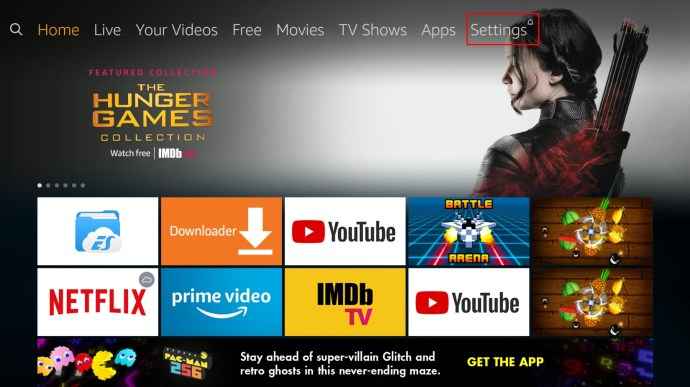watch IPTV on my Apple TV device
Introduction:
Apple TV has become a popular choice for streaming content, and with the rise of IPTV, many users are wondering how to access IPTV channels on their Apple TV devices. In this blog post, we will provide you with a comprehensive guide on how to watch IPTV on your Apple TV. We will cover the necessary steps, including choosing the right IPTV provider, and highlight IPTVDIGI as a top option for a seamless IPTV experience on your Apple TV device.
Understanding IPTV and its Benefits:
Internet Protocol Television (IPTV) allows you to stream television content over an internet connection. IPTV offers several benefits, including:
- Extensive Content Selection: IPTV provides access to a wide range of channels, including live TV, on-demand movies and TV shows, sports events, and more.
- On-Demand Viewing: With IPTV, you can watch your favorite content whenever you want, as it offers on-demand streaming capabilities. Say goodbye to strict TV schedules!
- Multi-Device Compatibility: IPTV services are compatible with various devices, including Apple TV, smartphones, tablets, and smart TVs. This flexibility enables you to access IPTV channels on your preferred device.
- High-Quality Streaming: Many IPTV providers offer high-definition (HD) and even 4K streaming options, ensuring a superior viewing experience with excellent audio and video quality.
Watching IPTV on Your Apple TV:
To watch IPTV on your Apple TV, follow these steps:
Step 1: Check Compatibility: Ensure that your Apple TV device is compatible with the IPTV service and app you wish to use. Most IPTV providers offer apps that are compatible with the latest Apple TV models.
Step 2: Install the IPTV App: Search for the IPTV app on the Apple TV App Store. Popular options include IPTVDIGI’s official app, which provides a seamless IPTV experience. Download and install the app on your Apple TV device.
Step 3: Set Up the IPTV App: Launch the IPTV app on your Apple TV and follow the on-screen instructions to set it up. This typically involves entering your IPTV subscription details, including your username, password, and server information provided by your IPTV provider.
Step 4: Browse and Watch Channels: Once you’ve completed the setup, you can browse through the available channels and categories within the IPTV app. Use the remote control of your Apple TV to navigate and select the channels or content you wish to watch. Enjoy your favorite shows, movies, and live TV channels through the IPTV app on your Apple TV.
Choosing a Reliable IPTV Provider: IPTVDIGI
When it comes to selecting an IPTV provider for your Apple TV, IPTVDIGI is a highly regarded option. Here’s why:
- Extensive Channel Selection: IPTVDIGI offers a wide range of channels, including live TV, movies, TV shows, sports, and more. You’ll have access to a diverse selection of content.
- High-Quality Streaming: IPTVDIGI ensures high-definition streaming quality, providing an immersive viewing experience with crisp audio and video.
- User-Friendly Interface: IPTVDIGI’s app is designed with a user-friendly interface, making it easy to navigate, search for content, and manage your IPTV subscriptions.
- Reliability and Stability: IPTVDIGI is known for its reliable and stable streaming service, minimizing buffering and downtime for uninterrupted viewing pleasure.
Conclusion:
Watching IPTV on your Apple TV device is a straightforward process that involves installing the IPTV app, setting it up with your subscription details, and enjoying a wide range of channels and on-demand content. Choose a reliable IPTV provider like IPTVDIGI to ensure a seamless streaming experience on your Apple TV. With its extensive channel selection, high-quality streaming, user-friendly interface, and reliability, IPTVDIGI is an excellent choice for accessing IPTV on your Apple TV device. Enhance your entertainment options and enjoy a vast array of content at your fingertips.